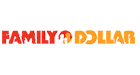| 0 | Normal Status | Normal Status |
| 400 | Dark light sensor test error (CS11A, CS11B, CS4) during initializing. | 1. Check if each sensor is mounted. 2. If error occurs when checking CS11A cable operation, replace a sensor. 3. If error occurs when checking CS11B cable operation, replace a sensor. 4. If error occurs when checking CS4 cable operation, replace a sensor. |
| 4000 | Error of being removed 2nd cassette before separate rejection | |
| 4004 | Error of being removed 2nd cassette before separate rejection | 1. Set cassette #2 correctly 2. Check the catcher inside cassette #2 guide |
| 5300 | No Savings Account | |
| 10301 | DEV_PIN | |
| 20001 | Unable to load a cassette. | Removed and replace cassette Check the micro-switch located on the inside left wall of the dispenser. |
| 20002 | Low cash. | Replenish the cash-if using less than 75 bills, disable the ÒLow Cash WarningÓ in the Transaction Setup Menu. |
| 20003 | Reject Bin full. | Empty the Reject Bin-If the bin is empty, do a Day Total and then a Cassette Total-If than doesnÕt help, check AP, BIOS and CDU ROM versions. |
| 20004 | Vault Door is open. | Close the vault door. Check door switch. |
| 20005 | Cash Dispenser Unit data(country, cassette, shutter)setting error occurs during initialization. | 1. Check Cash Dispenser Unit information. 2. check battery back-up SRAM. |
| 20010 | Receipt paper jam | Remove any jammed paper from the printer. |
| 20011 | TPH Headup Lever Open | Check Headup Lever. |
| 20012 | Receipt printer feed plate open | Close the feed plate. |
| 20013 | Out of receipt (Receipt paper empthy) | Replenish the receipt paper. |
| 20014 | Receipt printer head overheated before printing | Check the printer head and change if necessary. |
| 20015 | The feed lever of the recipt printer is open. It was detected that the feed lever was open before ther receipt printer started to operate. | Clear jammed notes or call your service personnel. |
| 20016 | Note detected in stacker (shutter or presenter type) | Clear any notes from the stacker. |
| 20101 | Receipt printer lever opened | 1. Close the lever of print head completely |
| 20102 | Receipt printer head overheated | 1. Wait the time until the temperature of head adequately slow down and try to initialize |
| 20103 | Receipt paper jam | 1. Remove jammed paper between printer head and rollers |
| 20104 | Receipt paper empty | 1. Replenish receipt paper 2. Check the status of sensor and its connector |
| 20105 | Receipt paper setting error | 1. Check the status of setting paper 2. Check the status of sensor and its connector |
| 20106 | Command is received while doing self-test | 1. After terminating self-test and initialize receipt printer |
| 20107 | No receipt paper | 1. Replenish receipt paper in paper charger 2. Check the status of Near End sensor and its connector |
| 20108 | Receipt paper cutting error | 1. Check the Cutter module 2. Check if printer head lever is properly close |
| 20109 | No sensing black mark (dark sensor) | 1. Check the status of Black mark sensor 2. Check if Dip switch # 6 is correctly set (Dip switch # 6 is set by On in case of not using Black mark) |
| 20215 | Sensor detects note in delivery path before CDU dispenses | Remove note from the CDU delivery path. |
| 20801 | Receipt printer lever opened | 1. Close the lever of print head completely |
| 20802 | Receipt printer head overheated | 1. Wait the time until the temperature of head adequately slow down and try to initialize |
| 20803 | Receipt paper jam | 1. Remove jammed paper between printer head and rollers |
| 20804 | Receipt paper empty | 1. Replenish receipt paper 2. Check the status of sensor and its connector |
| 20805 | Receipt paper setting error | 1. Check the status of setting paper 2. Check the status of sensor and its connector |
| 20806 | Command is received while doing self-test | 1. After terminating self-test and initialize receipt printer |
| 20807 | No receipt paper | 1. Replenish receipt paper in paper charger 2. Check the status of Near End sensor and its connector |
| 20808 | Receipt paper cuttimg error | 1. Check the Cutter module 2. Check if printer head lever is properly close |
| 20809 | No sensing black mark (dark sensor) | 1. Check the status of Black mark sensor 2. Check if Dip switch # 6 is correctly set (Dip switch # 6 is set by On in case of not using Black mark) |
| 21315 | CS4 sensor detects note in delivery path befoe CDU dispenses | Remove note from the CDU delivery path. |
| 40000 | Cash Dispenser(CDU) received the undefined command from AP software | 1. Get the trace file and log files in D:\trace 2. Call your attendant |
| 40011 | Notes are detected on tray(CS2 Sensor) before dispensing | 1. Remove notes on CS2 sensor 2. Clean CS2 |
| 40012 | CS3 Dark detection during initializing or Dispense reserved operation | 1. Remove the remaining notes or foreign objects on the gate 2. Check if the CS3 sensor bracket is bended. 3. Check if the CS3 sensor cable is disconnected4. Exchange a sensor after abnormal operating CS3 Gate detecting sensor. |
| 40013 | CS2 and CS3 Dark detection during initializing or dispense reserved operation | The same as #40011 and #40012 error handling |
| 40014 | CS4A sensor detects note in delivery path before/after CDU dispenses | 1. Remove note from the CDU delivery path. 2. Clean CS4A |
| 40015 | CS2 or CS4A sensor detects note in delivery path before/after CDU dispenses | 1. Remove note from the CDU delivery path. 2. Clean CS2 and CS4A |
| 40016 | CS3 and CS4A Dark detection during initializing or dispense reserved operation | The same as #40011 and #40012 error handling |
| 40017 | CS2, CS3 and CS4A Dark detection during initializing or dispense reserved operation | The same as #40011, #40012 and #40014 error handling |
| 40018 | CS4B sensor detects note in delivery path before/after CDU dispenses | 1. Remove note from the CDU delivery path. |
| 40019 | CS2 or CS4B sensor detects note in delivery path before/after CDU dispenses | 1. Remove note from the CDU delivery path. 2. Clean CS4B |
| 40021 | CS1A sensor detects note in delivery path before/after CDU dispenses | 1. Remove note from the CDU delivery path. 2. Clean CS1A |
| 40022 | CS1B sensor detects note in delivery path before/after CDU dispenses | 1. Remove note from the CDU delivery path. 2. Clean CS1B |
| 40023 | CS1A or CS1B sensor detects note in delivery path before/after CDU dispenses | 1. Remove note from the CDU delivery path. 2. Clean CS1A and CS1B |
| 40028 | CS13 sensor detects note in delivery path before/after CDU dispenses | 1. Remove note from the CDU delivery path. 2. Clean CS13 |
| 40029 | CS1A or CS13 sensor detects note in delivery path before/after CDU dispenses | 1. Remove note from the CDU delivery path. 2. Clean CS1A and CS13 |
| 40030 | Failed in checking the main motor echo | 1. Initialize 2. Check Main Motor Encoder Slit 3. Initialize after Power On/Off 4. Check Encoder Sensor CS8 BRKT 5. Check CS8 Sensor Cable 6. Change Main Motor Encoder Slit Sensor CS8 |
| 40031 | Failed in checking the reject gate solenoid echo | |
| 40032 | Failed in checking the present gate solenoid echo | |
| 40033 | Check sum error (No information is set) | 1. Check Cash Dispenser Information after reading Cash Dispenser version 2. Initialize3. Initialize after executing Cash Dispenser Information Set(ÔPÕ) Command4. Change Cash Dispenser B/D |
| 40034 | Error of two sheets detecting sensor(CS5_1) | 1. Check CS5_1 Sensor Cable 2. Check second Dip Switch in Cash Dispenser B/D 3. Change CS5_1 Sensor |
| 40035 | Error two sheets detecting sensor(CS5_2) for initializing | 1. Check CS5_2 Sensor Cable 2. Check second Dip Switch in CDU B/D3. Change CS5_2 Sensor |
| 40036 | Error of CS 2, CS13 sensor during initialization | |
| 40037 | Error of 2 sheets detecting sensor(CS5_1/CS5_2) | 1. Check Cash Dispenser Board Segment 2. Initialize 3. Read data of ÔRead Double SensorÕ Command |
| 40038 | Error in checking SRAM | |
| 40039 | Gate operation sensor (CS3) error | 1. Initialize after removing notes or dust2. Check CS3 Sensor BKRT3. Check CS3 Sensor Cable4. Exchange Sensor after abnormal operating CS3 Gate detecting Sensor5. Replace Reject Solenoid 1 |
| 40040 | Cassette is removed during dispensing | 1. Check the cassette catcher 2. Set the cassette properly |
| 40041 | Error if re-driving is over 5 times during separated rejection | 1. Check notes in Reject Box 2. Rearrange notes in Cassette 3. Remove dust in CS15AB, CS31AB, CS41AB CS1AB Sensor 4. Check dust existing in CS5 Sensor Guide 5. Check dust existing in Main Motor Encoder Slit6. Check index value of notes each cassette |
| 40042 | In case the number of notes detected outlet sensor(CS13) is less thanthe number of required notes | 1. Check notes dispensed and rejected 2. Remove notes jammed in CDU 3. Remove dust in CS13 Sensor 4. Exchange sensor after abnormal operating CS13 Sensor |
| 40043 | Error if total reject is more than 20 sheets | 1. Check notes in Reject Box 2. Rearrange notes in Cassette 3. Remove dust in CS1AB, CS15AB, CS31AB, CS41AB Sensor 4. Check dust in existence CS5 Sensor Guide 5. Check notes index value |
| 40044 | Error if continuous 5 times are rejected | 1. Check notes in Reject Box 2. Rearrange notes in Cassette 3. Check dust in Main Motor Encoder Slit 4. Remove dust in CS15AB, CS31AB,CS1AB Sensor5. Exchange CS8 Encoder Slit Sensor |
| 40045 | In case the number of notes detected outlet sensor(CS13) is more than required notes. | 1. Check notes dispensed and rejected 2. Remove dust in CS13 Sensor 3. Exchange sensor after abnormal operating CS13 Sensor |
| 40046 | Program error(Separated rejection) | 1. Initialize after Reset Power 2. Upgrade Cash Dispenser Firmware or Re-download 3. Exchange Cash Dispenser B/D |
| 40047 | 1 cassette misfeed error (Separated rejection) | 1. Check notes in 1 Cassette 2. Check Sensor(CS6) Poll 3. Check jam in 1 cassette and reload 4. Remove dust in CS1A, CS1B Sensor5. Exchange 1 cassette box when there are many error |
| 40049 | Error to dispense 0 sheets to be required(Separated rejection) | 1. Check received command 2. Check communication cable 3. Check Cash Dispenser Firmware Version |
| 40051 | Received a request for over 150 notes dispensing on the Cash Dispenser from the upper unit. | 1. Check the Cash Dispenser received command 2. Check the abnormal communication cable. 3. Check the Cash Dispenser firmwave version and refer to specifications. |
| 40052 | The remaining notes at the sensor in front of the CST after dispense operation (CS1A, CS1B) | 1. Remove the remaining notes at a sensor in front of the CST 2. Realign notes in the cassette 3. Check abnormal clutch. 4. Check abrasion of the cassette box pick unit. |
| 40053 | Error for the double note detection during separation. | |
| 40054 | Cash Dispenser EP Program Error during dispense operation (failed table search) | 1. Initialize after resetting the power 2. Upgrade the Cash Dispenser firmware or download software again 3. Replace the Cash Dispenser B/D |
| 40055 | Timeout due to noteÕs length error passed through the CS13 during dispense operation | 1. Remove a jammed note between the tray and Cash Dispenser 2. Remove a jammed note at the position of the CS13 sensor3. Remove a dust on the CS13 sensor |
| 40056 | Abnormal operation of the gate solenoid during dispense operation. | 1. Remove a jammed note on the gate 2. Remove notes in the reject box and remount the reject box 3. Check if the CS3 sensor bracket is bended. 4. Check if the CS3 sensor cable is disconnected(CN10 #9~10) 5. Exchange a sensor after abnormal operating CS3 Gate detecting sensor. 6. Replace the reject solenoid 1 |
| 40057 | Sum check error of note index setting value in the CDU CST of EEPROM during initializing | 1. Read the CDU version to check CDU CST note index2. Reinitialize3. Initialize after executing the CDU Information Set(ÔPÕ) Command4. Replace the CDU board |
| 40058 | Retract box position error during command reserved operation | 1. Mount the retract box or open the box cover 2. Check if CS62 sensor poll is abnormal 3. Check if the CS62 sensor cable is disconnected (Cash Dispenser Board CN10 #5~2). |
| 40059 | Initial jam time error | |
| 40060 | Something is detected in C31AB sensor before dispensing bills from 3rd cassette. | |
| 40061 | Something is detected in C31AB sensor before dispensing bills. | |
| 40062 | Bills are remained in CS1AB sensor after dispensing bills. | |
| 40063 | Bills are remained in CS31AB sensor after dispensing bills | |
| 40070 | Something is detected on CS41AB sensor before dispensing bills from fourth cassette. | |
| 40072 | Something is detected on CS41AB sensor during dispensing bills. | |
| 40073 | Bills is remained in CS41AB sensor after dispensing bills. | |
| 40080 | Something is detected on CS15AB sensor before dispensing operation | |
| 40081 | Something is detected in C15AB sensor during dispensing operation | |
| 40082 | Bill is remained in CS15AB sensor after dispensing operation | |
| 40084 | Failed to close the CDU shutter (failed ten times retry) | 1. Remove foreign objects in the shutter unit. 2. Check the shutter motor connection cable. 3. Check a connection status of the TS004 and TS005 sensor. 4. Check the shutter camÕs rotation operation. |
| 40085 | When the command of CDU shutter open or close is received in case of not being set CDU shutter. | |
| 40087 | Error failed to communicate with CDU shutter | |
| 40088 | Error occurs when cassette with ID is not mounted | |
| 40089 | Error occurs when the number of dispensed bills from cassette donÕt match with the number of detection by sensor | |
| 40090 | Mismatched number of check sheets | 1. Check dispensed check and reject check.2. Remove a jammed note on the CDU.3. Remove a dust or foreign objects on the CS13 sensor4. Exchange a sensor after abnormal operating the CS13 sensor ._ Reset number of check sheets after troubleshooting. |
| 40091 | Reject error due to check skew during check dispense operation. | . Check a checkÕs status in the reject box 2. Remove a dust and foreign objects on the CS31AB or CS41AB sensors. 3. Check the CIU Module Print Head. 4. Realign check sheets in the check cassette box. _ Reset number of check sheets after troubleshooting. |
| 40092 | Reject error due to abnormal check interval skew during check dispense operation. | 1. Check a checkÕs status in the reject box2. Remove a dust and foreign objects on the CS31AB or CS41AB sensors.3. Check the CIU Module Print Head.4. Realign check sheets in the check cassette box.5. Clean the pick up roller in the check cassette box._ Reset number of check sheets after troubleshooting. |
| 40093 | Reject error due to long check sheet during check dispense operation. | The same as #40092 handling. |
| 40094 | Reject error due to short check sheet during check dispense operation. | The same as #40092 handling. |
| 40095 | Reject error due to 2 check sheetsÕ pick up during check dispense operation | The same as #40092 handling. |
| 40096 | Reject error due to the abnormal half of check during check dispense operation. | The same as #40092 handling. |
| 40097 | Reject error due to abnormal check separation interval skew during check dispense operation. | The same as #40092 handling. |
| 40098 | Abnormal CIU detecting sensor during check dispense operation | 1. Clean CS31AB and CS41AB, or remove foreign objects. 2. Check if the FM Board (3 CST or 4 CST) CN3 and CIU Sensor Cable are connected. |
| 40099 | CIU communications response timeout error during check dispense reserved operation or initializing. | 1. Reinitialize2. Check if the CIU communications serial cable is connected.3. Check if the CIU power cable is connected. |
| 90001 | Card Swipe Error. | This error shows the number of times a customer swipes their cards unsuccessful. |
| 97120 | Unable to create INI file | |
| 97121 | Unable to read file | |
| 97122 | Unable to write file | |
| 97123 | Unable to close file | |
| 97124 | Unable to delete file | |
| 97125 | Unable to copy file | |
| 97126 | Unable to create directory | |
| 97190 | In case other command is executed in Cash Unit Exchange | |
| 97191 | In case it is not eh Cash Unit Exchange | |
| 97192 | Cash dispenser service is already cash in state | |
| 97193 | In case it is not the status of Cash In | |
| 97194 | In case the ID of cassette donÕt match | |
| 97195 | In case the cassette counting donÕt match | |
| 97196 | In case the number of cassette donÕt match | |
| 97197 | In case the dispensed bills are different from the requested ones. | |
| 97198 | In case two ID are same in cassette | |
| 97200 | Failed to communicate with Receipt printer when connected to SP open | 1.Check if communication cable or com port is not connected |
| 97414 | Dark light sensor error (CS4) during idle status of cash dispenser | |
| 97423 | Dark light sensor error (CS11A, CS11B) during idle status of cash dispenser | |
| 97428 | Dark light sensor error (CS13) during idle status of cash dispenser | |
| 97447 | Cassette 1 misfeed | |
| 208070 | Receipt paper runs out of after printing | 1.Replenish receipt paper in paper charger 2.Check the status of Near End sensor and its connctor |
| 400000 | Dark light sensor test error (CS31A, CS31B) during initializing. | 1. Check if each sensor is mounted.1. Check if each sensor is mounted. 2. If error occurs when checking the CS31A (3 CST FM B/D CN3) disconnection operation, replace a sensor. 3. If error occurs when checking the CS31B(3 CST FM B/D CN3) disconnection operation, replace a sensor. 4. Check if the CDU Board CN6 and 3 Cassette FM Board CN1 are connected. 5. Check settings of 3 Cassette FM Board Dip Switch (#2, #4, #6 On) |
| 972210 | Field is not Found | 1. Reboot ATM 2. Call your attendant |
| 977010 | Serial port open fail | Check Cable / Device |
| 1030100 | DEV_PIN (Key data error from host) | 1. Contact to host |
| 1101910 | LOST CARD, DEV_MCU | |
| 1102910 | LOST WITHDRAW CASH, DEV_CSH | |
| 1102920 | LOST DEPOSIT CASH, DEV_CSH | |
| 1103910 | LOST CARD & SLIP, DEV_MCU | DEV_SPR | |
| 1106910 | LOST SLIP, DEV_SPR | |
| 1910000 | Undefined error | 1.Reinitialized Journal printer and check again |
| 1910400 | The error of head right position | 1.After checking the head right position, try to reinitialized Journal printer and check again |
| 1910800 | The error of Paper charger sub assembly | 1.Check the Paper charger and status of supplied paper |
| 1912000 | Failed to print due to shortage of CR/LF | 1.Check if FFC cable is properly connected or short |
| 1912100 | Paper out when checked status of initializing | 1.Check if supplied paper is running out of or occurred jam in return path |
| 1914000 | Head overheat | 1.Turn off the power for a moment to slow down overheat of head and turn on the power |
| 1914100 | Paper jam error | 1.Remove the jammed paper and initialize |
| 2000100 | No cassette | Insert or re-insert the cassette(s). Check cassette sensor. |
| 2000200 | Note shortage | Replenish the cassette. |
| 2000300 | Reject bin full | Remove notes from the reject bin and try the Cassette Total function again. |
| 2000400 | Vault door open | Close the vault door. Check door switch. |
| 2000500 | Cash Dispenser Unit data setting error | Check Cash Dispenser Unit information. (Currency, Denomination, etc) |
| 2001000 | Receipt paper jam | Remove any jammed paper from the printer. |
| 2001200 | Receipt printer feed plate open | Close the feed plate. |
| 2001300 | Out of receipt (Receipt paper empthy) | Replenish the receipt paper. |
| 2001400 | Receipt printer head overheated before printing | Check the printer head and change if necessary. |
| 2001600 | Note detected in stacker (shutter or presenter type) | Clear any notes from the stacker. |
| 2010100 | Receipt printer lever opened | 1. Close the lever of print head completely |
| 2010200 | Receipt printer head overheated | 1. Wait the time until the temperature of head adequately slow down and try to initialize |
| 2010300 | Receipt paper jam | 1. Remove jammed paper between printer head and rollers |
| 2010400 | Receipt paper empty | 1. Replenish receipt paper2. Check the status of sensor and its connector |
| 2010500 | Receipt paper setting error | 1. Check the status of setting paper2. Check the status of sensor and its connector |
| 2010600 | Command is received while doing self-test | 1. After terminating self-test and initialize receipt printer |
| 2010700 | No receipt paper | 1. Replenish receipt paper in paper charger2. Check the status of Near End sensor and its connector |
| 2010800 | Receipt paper cuttimg error | 1. Check the Cutter module2. Check if printer head lever is properly close |
| 2010900 | No sensing black mark (dark sensor) | 1. Check the status of Black mark sensor2. Check if Dip switch # 6 is correctly set (Dip switch # 6 is set by On in case of not using Black mark) |
| 2021500 | Sensor detects note in delivery path before CDU dispenses | Remove note from the CDU delivery path. |
| 2080100 | Receipt printer lever opened | 1. Close the lever of print head completely |
| 2080200 | Receipt printer head overheated | 1. Wait the time until the temperature of head adequately slow down and try to initialize |
| 2080300 | Receipt paper jam | 1. Remove jammed paper between printer head and rollers |
| 2080400 | Receipt paper empty | 1. Replenish receipt paper2. Check the status of sensor and its connector |
| 2080500 | Receipt paper setting error | 1. Check the status of setting paper2. Check the status of sensor and its connector |
| 2080600 | Command is received while doing self-test | 1. After terminating self-test and initialize receipt printer |
| 2080700 | No receipt paper | 1. Replenish receipt paper in paper charger2. Check the status of sensor and its connector |
| 2080800 | Receipt paper cutting error | 1. Check the Cutter module2. Check if printer head lever is properly close |
| 2080900 | No sensing black mark (dark sensor) | 1. Check the status of Black mark sensor2. Check if Dip switch # 6 is correctly set (Dip switch # 6 is set by On in case of not using Black mark) |
| 2131500 | CS4 sensor detects note in delivery path before CDU dispenses Sensor is located along the delivery path right before the reject bin. | Remove note from the CDU delivery path. |
| 3000000 | To shows that received command was undefined | |
| 3000100 | To show command parameter error | |
| 3000200 | The reception of the command that impossible to implementation | |
| 3000400 | To show that error data was included in command | |
| 3000500 | To show that a command, which requires the card movement, was executed before IC contacts were released from the card | |
| 3001000 | To show that the card was not carried to the specific location after specified number of trial for specified time during execution of command of carrying card in various ways | |
| 3001100 | To show that status signal for shutter openis not received while shutter is open. | |
| 3001200 | To show that the Sensor is damaged or more that one card is inside ICRW. | |
| 3001300 | To show that the card longer than 92mm is inserted into ICRW | |
| 3001400 | To show that the card shorter than 78mm is inserted into ICRW | |
| 3001500 | To show that data in F-ROM is damaged | |
| 3001600 | To show that the card staying inside ICRW was moved up to the point where status request information change. To show that card was inserted into the ICRW through rear side by external force | |
| 3001700 | To show that the card was not carried to the specific location after specified number of trial for specified time during execution of RETRIEVE command. | |
| 3001800 | To show that shutter open/close detection sensor(SW2) and card width check sensor(SW1) are not operating correctly. | |
| 3001900 | To show that a card was not inserted from the rear, even if 10 seconds had passed after the execution of BACK ENTRY command | |
| 3002000 | To show that track has parity error | |
| 3002100 | To show that read error has happened in Multiple magnetic read command. | |
| 3002200 | To show that write error is detected through write/verify procedure. | |
| 3002300 | To show that only SS,ES,LRC are contained in the track. (no retry) | |
| 3002400 | To show that the card has no magnetic track(no retry) | |
| 3002500 | To show that quality error(Jitter,Preamble,Postamble) has happended in write verify. | |
| 3002600 | To show that the track has no SS. | |
| 3002700 | To show that the track has no ES | |
| 3002800 | To show that the track has no LRC error | |
| 3002900 | To show that the discordance of write data has happened in write verify. | |
| 3003000 | To show that power down(or power cut in short instant)is detected(or being detected). | |
| 3003100 | To show that DSR signal was turned to OFF(communication is cut) | |
| 3004000 | To show that the card was pulled out form ICRW through entrance date when CAPTURE command is being executed. | |
| 3004100 | Failure at IC Contact solenoid or sensor ICD. | |
| 3004300 | Card could not be set to IC contack position/Failure at sensor PDI. | |
| 3004500 | ICRW lost sight of the card when ICRW completed to carrry the card to dhe rear position during the card acceptance, and ICRW ejected the card to entrance gate. | |
| 3004600 | To show that the ejected card has not been withdrawn during execution of Monitoring for removal command. | |
| 3005000 | Retract counter overflow. | |
| 3005100 | To show that Motor error has happened, through start/stop check in Initialize command. | |
| 3005300 | To show that read error in Digital Decode Read Command. | |
| 3006000 | To show that there found abnormal condition on the power-line. | |
| 3006100 | The receiving error for ATR. | |
| 3006200 | To show that the specified protocol does not agree with that of ICC/SAM ICRW still connected. | |
| 3006300 | In case T=1 cards, after ATR receiving, IFS exchange is failed. ICRW detects time out. | |
| 3006400 | In case T=1 cards, after ATR receiving, IFS exchange is failed. ICRW detects protocol error. | |
| 3006500 | HOST tried to communicate with IC card without card activation. | |
| 3006600 | ICRW tried to activate with ICC/SAM, but the card returned ATR, which is not supported. | |
| 3006900 | ICRW tried to activate with ICC/SAM, but the card returned ATR, Which does not match EMV. | |
| 3007000 | Failure at F-ROM operation. | |
| 3007100 | Firmware of User program code area is wrong. | |
| 4000000 | Receiving undefined command | |
| 4001100 | Detecting CS2 Dark (Front Access Type:Reject box is opened.) | |
| 4001400 | Detecting CS4A Dark | |
| 4001500 | Detecting CS2, CS4A Dark | |
| 4001800 | Detecting CS4B Dark | |
| 4001900 | Detecting CS2, CS4B Dark | |
| 4002100 | Detecting CS1A Dark | |
| 4002200 | Detecting CS1B Dark | |
| 4002300 | Detecting CS1A, CS1B Dark | |
| 4002800 | Detecting CS13 Dark | |
| 4002900 | Detecting CS1A, CS13 Dark | |
| 4003000 | Failed in checking the main motor echo | 1. Initializ2. Check Main Motor Encoder Slit3. Initialize after Power On/Off4. Check Encoder Sensor CS8 BRKT5. Check CS8 Sensor Cable6. Change Main Motor Encoder Slit Sensor CS8 |
| 4003100 | Failed in checking the reject gate solenoid echo | |
| 4003200 | Failed in checking the present gate solenoid echo | |
| 4003300 | Check sum error (No information is set) | 1. Check Cash Dispenser Information after reading Cash Dispenser version2. Initialize3. Initialize after executing Cash Dispenser Information Set(ÔPÕ) Command4. Change Cash Dispenser B/D |
| 4003400 | Error of two sheets detecting sensor(CS5_1)for initializing | 1. Check CS5_1 Sensor Cable2. Check second Dip Switch in Cash Dispenser B/D3. Change CS5_1 Sensor |
| 4003600 | Error of CS 2, CS13 sensor during initialization | |
| 4003700 | Error of 2 sheets detecting sensor(CS5_1/CS5_2) for dispensing | 1. Check Cash Dispenser Board Segment2. Initialize3. Read data of ÔRead Double Sensor Command |
| 4003800 | Error in checking SRAM | |
| 4003900 | Gate operation sensor (CS3) error before initial recovery | 1. Initialize after removing notes or dust over Gate2. Check CS3 Sensor BKRT3. Check CS3 Sensor Cable4. Exchange Sensor after abnormal operating CS3 Gate detecting Sensor5. Replace Reject Solenoid 1 |
| 4004000 | Cassette is removed during dispensing | 1. Check the cassette catcher2. Set the cassette properly |
| 4004100 | Error if re-driving is over 5 times during separated rejection | 1. Check notes in Reject Box 2. Rearrange notes in Cassette 3. Remove dust in CS15AB, CS31AB, CS41AB CS1AB Sensor 4. Check dust existing in CS5 Sensor Guide5. Check dust existing in Main Motor Encoder Slit6. Check index value of notes each cassette |
| 4004200 | In case the number of notes detected outlet sensor(CS13) is less than the number of required notes | 1. Check notes dispensed and rejected 2. Remove notes jammed in CDU 3. Remove dust in CS13 Sensor 4. Exchange sensor after abnormal operating CS13 Sensor |
| 4004300 | Error if total reject is more than 20 sheets | 1. Check notes in Reject Box2. Rearrange notes in Cassette3. Remove dust in CS1AB, CS15AB, CS31AB,CS41AB Sensor4. Check dust in existence CS5 Sensor Guide5. Check notes index value |
| 4004400 | Error if continuous 5 times are rejected | |
| 4004500 | In case the number of notes detected outlet sensor(CS13) is more than required notes | 1. Check notes dispensed and rejected 2. Remove dust in CS13 Sensor 3. Exchange sensor after abnormal operating CS13 Sensor |
| 4004600 | Program error(Separated rejection) | 1. Initialize after Reset Power2. Upgrade Cash Dispenser Firmware or Re-download3. Exchange Cash Dispenser B/D |
| 4004700 | 1 cassette misfeed error (Separated rejection) | 1. Check notes in 1 Cassette2. Check Sensor(CS6) Poll3. Check jam in 1 cassette and reload4. Remove dust in CS1A, CS1B Sensor5. Exchange 1 cassette box when there are many error |
| 4004800 | Error if the number of dispensed notes is not matched to the requested | 1. Check CS13 sensor (note jam and dust)2. Replace CS13 sensor |
| 4004900 | Error to dispense 0 sheets to be required(Separated rejection) | 1. Check received command 2. Check communication cable 3. Check Cash Dispenser Firmware Version |
| 4005100 | Received a request for over 150 notes dispensing on the Cash Dispenser from the upper unit. | 1. Check the Cash Dispenser received command2. Check the abnormal communication cable.3. Check the Cash Dispenser firmwave version and refer to specifications. |
| 4005200 | The remaining notes at the sensor in front of the CST after dispense operation (CS1A, CS1B) | 1. Remove the remaining notes at a sensor in front of the CST2. Realign notes in the cassette3. Check abnormal clutch.4. Check abrasion of the cassette box pick unit. |
| 4005300 | The error of double detection bills during dispense operation | |
| 4005400 | Cash Dispenser EP Program Error during dispense operation (failed table search) | 1. Initialize after resetting the power2. Upgrade the Cash Dispenser firmware or download software again3. Replace the Cash Dispenser B/D |
| 4005500 | Timeout due to noteÕs length error passed through the CS13 during dispense operation | 1. Remove a jammed note between the tray and Cash Dispenser2. Remove a jammed note at the position of the CS13 sensor3. Remove a dust on the CS13 sensor |
| 4005600 | Abnormal operation of the gate solenoid during dispense operation. | 1. Remove a jammed note on the gate2. Remove notes in the reject box and remount the reject box3. Check if the CS3 sensor bracket is bended.4. Check if the CS3 sensor cable is disconnected (CN10 #9~10)5. Exchange a sensor after abnormal operating CS3 Gate detecting sensor.6. Replace the reject solenoid 1 |
| 4005700 | Cash dispenser configuration error | 1. Replace cash dispenser PCB2. Reconfigure cash dispenser setup data |
| 4005800 | Retract box position error during comman reserved operation | 1. Mount the retract box or open the box cover2. Check if CS62 sensor poll is abnormal3. Check if the CS62 sensor cable is disconnected (Cash Dispenser Board CN10 #5~2). |
| 4005900 | Initial jam time error | 1. Remove jammed notes2. Clean the sensors (CS1~CS15) in cash dispenser |
| 4006000 | Something is detected in C331A, CS31B sensor before dispense operation | |
| 4006100 | Something is detected in C331A, CS31B sensor before dispense operation | |
| 4006200 | Bills is staying in CS1A, CS1B sensor after dispense operation | |
| 4006300 | Bills is staying in CS31A, CS31B sensor after dispense operation | |
| 4007000 | Something is detected on CS41A, CS41B sensor before dispense operation | |
| 4007200 | Something is detected on CS41A, CS41B sensor before dispense operation | |
| 4007300 | Bills is staying in CS41A, CS41B sensor after dispense operation | |
| 4008000 | Something is detected on CS15AB sensor before dispensing operation | |
| 4008100 | Something is detected in C15AB sensor during dispensing operation | |
| 4008200 | Bill is remained in CS15AB sensor after dispensing operation | |
| 7000100 | ItÕs impossible to read the version after transferring to the CduSetup menu. | |
| 7000200 | ItÕs impossible to read the version after CDU Setup. | |
| 7000300 | UserÕs setting values are different from the actual written setting value. | |
| 7710891 | Host line fail | Inconsistent with the message of Host |
| 8216091 | Cash jammed on Cash Dispenser | 1. Remove jammed notes on Cash Dispenser return path2. Remove dust in CS1~CS4 sensor |
| 8217091 | Card in card reader | 1. Remove card |
| 8218091 | PBM EXIST | |
| 9701010 | Failed to connect communication between SP of PIN and EP of one | 1. Check if communication cable or COM port is not connected |
| 9701012 | Failed to deliver to data of EPPÕs SP | 1. Check if communication cable or COM port is not connected |
| 9701016 | Received data time out of EPP | 1. Check if communication cable or COM port is not connected |
| 9701017 | Delivered data time out of EPP | Check if communication cable or COM port is not connected |
| 9701031 | Failed to read Register of EPP | 1. Reboot ATM |
| 9701040 | Failed to produce Thread of EPP | 1. Reboot ATM |
| 9701060 | Failed to create buffer | 1. Reboot ATM |
| 9701068 | MapView of File Fail in Create | 1. Initialize Pin SP. 2. Call your attendant |
| 9701070 | Create Mutex Fail for SIU(Sensor) | 1. Initialize Pin SP. 2. Call your attendant |
| 9701102 | COM handle is null for EPP | 1. Initialize Pin SP. 2. Call your attendant |
| 9701111 | BCC error of EPP | 1. Check BCC logic of EPP |
| 9701150 | Pinpad (EPP) is down when it receives an 'InitializingÕ command | _ Reboot ATM _ Replace pinpad |
| 9701151 | EPP is down when it receives an 'Get Status' command | 1. Reboot ATM 2. Replace pinpad |
| 9701152 | EPP is down when it receives an 'Clear Func Key' command | 1. Reboot ATM 2. Replace pinpad |
| 9704020 | Failed to create file | |
| 9704021 | Failed to read file | |
| 9704022 | Failed to write file | |
| 9704023 | Failed to close file | |
| 9704024 | Failed to delete file | |
| 9704025 | Failed to copy file | |
| 9704030 | Failed to create Registry | |
| 9704031 | Failed to read Registry | |
| 9704032 | Failed to write Registry | |
| 9704034 | Failed to delete file | |
| 9704040 | Failed to create Thread | |
| 9704043 | Failed to terminate Thread | |
| 9704050 | Failed to create Process | |
| 9704053 | Failed to terminate Process | |
| 9704060 | Failed to create Memory | |
| 9704061 | Failed to read Memory | |
| 9704062 | Failed to write Memory | |
| 9704063 | Failed to close Memory | |
| 9704068 | Invalid pointer | |
| 9704070 | Failed to create Mutex | |
| 9704073 | Failed to release Mutex | |
| 9704076 | Failed to wait time out Mutex | |
| 9704080 | Failed to create Event | |
| 9704086 | Failed to wait time out Event | |
| 9704100 | Failed to connect polling or timeout | |
| 9704101 | Failed to connect polling or line error | |
| 9704102 | Timeout to send polling | |
| 9704103 | Failed to close polling or timeout | |
| 9704104 | Failed to close polling or line error | |
| 9707012 | Failed to receive data of VFD | |
| 9707082 | Failed to deliver the message about Fire Event | |
| 9712000 | Failed to create file | 1. Reboot ATM 2. Reinstall software 3. Replace hard disk drive |
| 9712100 | Failed to read file | 1. Reboot ATM 2. Reinstall software 3. Replace hard disk drive |
| 9712200 | Failed to write file | 1. Reboot ATM2. Reinstall software3. Replace hard disk drive |
| 9712300 | Failed to close file | 1. Reboot ATM 2. Reinstall software 3. Replace hard disk drive |
| 9712400 | Failed to delete file | 1. Reboot ATM 2. Reinstall software 3. Replace hard disk drive |
| 9712500 | Failed to copy file | 1. Reboot ATM 2. Reinstall software 3. Replace hard disk drive |
| 9712600 | Failed to create directory | 1. Reboot ATM2. Reinstall software3. Replace hard disk drive |
| 9719000 | Failed to execute an extra command in the status of Cash Unit Exchange | 1. Reboot ATM 2. Reinstall software 3. Replace hard disk drive |
| 9719100 | In case of not being the status of Cash Unit Exchange out of End Exchange | 1. Reboot ATM2. Reinstall software3. Replace hard disk drive |
| 9719200 | In case of carrying out Cash In Start command at two times | 1. Reboot ATM2. Reinstall software3. Replace hard disk drive |
| 9719300 | In case of not being the status of Cash In out of End Cash In | 1. Reboot ATM 2. Reinstall software 3. Replace hard disk drive |
| 9719400 | Invalid Cash Unit ID | 1. Reconfigure cash dispenser setup data |
| 9719500 | Invalid Cash Unit number | 1. Reconfigure cash dispenser setup data |
| 9719600 | The abnormal of the number of Cash Unit | 1. Reconfigure cash dispenser setup data |
| 9719700 | No. of dispensed notes that software counts is not matched to it cash dispenser responded | 1. Initialize after resetting the power2. Upgrade the Cash Dispenser firmware or download software again3. Replace the Cash Dispenser B/D |
| 9720000 | Receipt printer communication error during SP opening | 1. Check if communication cable or COM port is not connected |
| 9721010 | Failed to connect communication | 1.Check if communication cable is properly connected or right status by test machine |
| 9721012 | Failed to deliver data to control electronics | 1.Check if communication cable is properly connected or right status by test machine |
| 9721016 | Failed to receive data from control electronics | 1.Check if communication cable is properly connected or right status by test machine |
| 9721040 | Failed to produce Thread | |
| 9721080 | Failed to produce Event | |
| 9721111 | Off line status | 1. Check communication cable connected properly 2. Check power cable connected properly |
| 9721112 | On busy | 1. Check printerÕs working status |
| 9721121 | Mechanics Error | 1. Recover printerÕs mechanical Error 2. Reboot ATM |
| 9721122 | Recoverable Error | 1. Recover printerÕs Error2. Reboot ATM |
| 9721123 | Unrecoverable Error | 1. Reboot ATM |
| 9721124 | Paper jammed | 1. Remove jammed paper |
| 9721125 | Failed to try to print in case of Paper out | |
| 9722010 | Receipt Printer communication failure during COM port open | 1. Do RESET at Operator Function 2. Reboot ATM |
| 9722020 | File Open Error | 1. Reboot ATM 2. Call your attendant |
| 9722060 | Memory Allocate Error (PrintForm Allocate IndexBuffer Fail) | 1. Reboot ATM 2. Call your attendant |
| 9722068 | Invalid Media Name | 1. Reboot ATM 2. Call your attendant |
| 9722100 | Field Error (This Field must have initial value) | 1. Reboot ATM 2. Call your attendant |
| 9723010 | Failed to open device | 1. Check the serial port or cable |
| 9723016 | Time out to receive data | 1. Check the serial port or cable |
| 9723017 | Send command time out error | |
| 9723019 | Polling down | 1. Check the serial port or cable |
| 9730100 | IC CARD DENIAL | |
| 9730200 | IC CARD ONLINE DATA ERROR | |
| 9730300 | IC CARD ERROR | |
| 9740000 | Cash Dispenser communication failure during COM port open | 1. Do RESET at Operator Function2. Reboot ATM |
| 9740010 | Fail to open port | |
| 9740020 | Failed to create file | 1. Reboot ATM 2. Call your attendant |
| 9740025 | Failed to copy file | 1. Reboot ATM 2. Call your attendant |
| 9740101 | In case incorrect cassette type is set. | |
| 9740102 | In case nonexistent Note Index is set. | |
| 9741100 | When sensing CS2 Dark (Error code, 400FF00 is subdivided by location of sensor.) | |
| 9741400 | When sensing CS4A Dark (Error code, 400FF00 is subdivided by location of sensor.) | |
| 9741800 | When sensing CS4B Dark (Error code, 400FF00 is subdivided by location of sensor.) | |
| 9742100 | When sensing CS21A,B Dark (Error code, 400FF00 is subdivided by location of sensor.) | |
| 9742800 | When sensing CS13 Dark (Error code, 400FF00 is subdivided by location of sensor.) | |
| 9744700 | Cash picking-up fail while cash in cassette #1 is enough | 1. Check bill jam or no note in cassette #12. Check cash dispenser |
| 9745500 | System power off while dispensing | |
| 9770011 | Receive data fail | Check Cable / Device |
| 9770012 | Send data fail | |
| 9770013 | Serial port close fail | Check Cable / Device |
| 9770016 | Receive data timeout | Check Cable / Device |
| 9770017 | Send data timeout | Check Cable / Device |
| 9770032 | Registry write fail | |
| 9770034 | Registry delete fail | |
| 9770040 | Thread create fail | |
| 9770043 | Thread close fail | |
| 9770050 | ComMonitor4WBA.EXE create fail | |
| 9770060 | Shared Memory creation fail | |
| 9770111 | Transmitting incorrect command | |
| 9770121 | No defined currency | Run ÔOpenConnectionÕ again |
| 9770122 | Not setting deposit direction, and Inquire Accept() method | Set direction using Direction() method |
| 9770123 | Not setting deposit denomination, and Inquire Accept() method | Set denomination using Enable() method |
| 9770124 | Set incorrect denomination when executing Enable()/Disable() | Set correct denomination after confirming currency |
| 9770125 | Set incorrect direction when executing Direction() method | Set correct direction |
| 9770150 | Call Direction()/Enable()/Disable() method under no initialization | After initialization, execute method |
| 9799301 | MCU RETRACT OVER | Clear the count of retracted card at OP mode |
| 9799499 | DISPENSER COUNT ERROR | Check the sensor on cash dispenser |
| 9799601 | PBM RETRACT OVER | |
| 9799901 | DOOR CHECK | 1. Reboot ATM 2. Call your attendant |
| 9799902 | LIGHT ERROR | 1. Reboot ATM 2. Call your attendant |
| 9799903 | SPL ERROR | 1. Reboot ATM 2. Call your attendant |
| 9799904 | PIN ERROR | 1. Reboot ATM 2. Call your attendant |
| 9799905 | SENSOR CHECK | 1. Reboot ATM 2. Call your attendant |
| 9799907 | UPS ERROR | 1. Reboot ATM 2. Call your attendant |
| 9799908 | SCREEN ERROR | 1. Reboot ATM 2. Call your attendant |
| 9900000 | A given command code is unidentified | |
| 9900001 | Parameter is not correct | |
| 9900002 | Command execution is impossible under Supervisor program code area | |
| 9900003 | Hardware is not present | |
| 9900004 | Command Data Error | |
| 9900006 | MCR does not have keys that decipher the data. | |
| 9900010 | card jam | |
| 9900011 | shutter failure | |
| 9900012 | sensor failure of PD1,PD2,PD3,PDI/Card remains inside. | |
| 9900013 | Irregular card length(LONG) | |
| 9900014 | Irregular card length(SHORT) | |
| 9900015 | F-ROM error | |
| 9900016 | The Card was moved forcibly | |
| 9900017 | jam error at retrieve | |
| 9900018 | SW1 or SW2 error | |
| 9900020 | Read Error (Parity Error) | |
| 9900021 | Read Error (Other) | |
| 9900023 | Read Error (Only SS-ES-LRC) | |
| 9900024 | Read Error (no encode and/or no magnetic stripe) | |
| 9900026 | Read Error (No SS) | |
| 9900027 | Read Error (No ES) | |
| 9900028 | Read Error (LRC Error) | |
| 9900030 | Power Down | |
| 9900040 | Card was pulled out during capture | |
| 9900045 | MCR ejected the card forcibly | |
| 9900046 | The ejected card has not been withdrawn until the specified time. | |
| 9900050 | Retract counter overflow | |
| 9900051 | Motor error | |
| 9900053 | Digital decode read error | |
| 9900070 | F-Rom write Error | |
| 9900071 | CRC error of user program code area | |
| 9900101 | Cannot create object error | Sankyo DLL |
| 9900102 | Device Not Ready Error | Sankyo DLL |
| 9900103 | Cannot open port Error | Sankyo DLL |
| 9900104 | Failed to begin thread error | Sankyo DLL |
| 9900105 | Device Already Connected | Sankyo DLL |
| 9900400 | Retain bin Full | SP |
| 9900444 | Media Jam | SP |
| 9900445 | Hopper Empty | SP |
| 9901000 | Device Not Connected | Sankyo DLL |
| 9902000 | Cancel Command Session error | Sankyo DLL |
| 9903000 | Failed to send command error | Sankyo DLL |
| 9904000 | Failed to receive reply error | Sankyo DLL |
| 9905000 | Command Canceled | Sankyo DLL |
| 9906000 | Reply Timeout | Sankyo DLL |
| 9910000 | SP Internal Error | SP |
| 11019100 | LOST CARD, DEV_MCU | |
| 11039100 | LOST CARD & SLIP, DEV_MCU | DEV_SPR | |
| 11059100 | LOST PB, DEV_PBM | |
| 11069100 | LOST SLIP, DEV_SPR | |
| 97221000 | Non-Indexed value for Indexed Field | 1. Reboot ATM 2. Call your attendant |
| 400000000 | Dark light sensor test error (CS41A, CS41B) during initializing. | 1. Check the CDU information setting (4 Cassettes). 2. Check if each sensor is mounted. 3. If error occurs when checking the CS31B(4 CST FM B/D CN3) disconnection operation, replace a sensor. 4. Check if 3 Cassette FM B/D CN2 and 4 Cassette FM B/D CN1 are connected. 5. Check settings of 4 Cassette FM Board Dip Switch (#3, #5, #6 On) 6. If error occurs when checking the CS31A (4 CST FM B/D CN3) disconnection operation, replace a sensor. |
| 972210000 | Invalid Field | 1. Reboot ATM 2. Call your attendant |
| 4000000000 | Dark Light Test Error (CS10, CS9) during initializing | 1. Check if each sensor is mounted. 2. If error occurs when checking CS 10 disconnection operation, replace a sensor. 3. If error occurs when checking CS 9 disconnection operation, replace a sensor. |
| 9722100000 | Invalid Field (This Field's width is 0) | 1. Reboot ATM 2. Call your attendant |
| 40000000000 | Dark light sensor test error (CS14, CS10) during initializing. | 1. Check if each sensor is mounted. 2. If error occurs when checking CS14 cable operation, replace a sensor. 3. If error occurs when checking CS10 cable operation, replace a sensor. |
| (RBS-LYNK) | Invalid Transaction/Amount.Surcharge screen should have been displayed. | |
| 2010A | The size of image print data is abnormal | 1. Check the AP version and initialize |
| 2010A00 | The size of image print data is abnormal | 1. Check the AP version and initialize |
| 2080A | The size of image print data is abnormal | 1. Check the AP version and initialize |
| 2080A00 | The size of image print data is abnormal | 1. Check the AP version and initialize |
| 21A15 | CS1A sensor detects note in delivery path before CDU dispenses.Sensor is located along the delivery path right after where the note exits the 1st cassette. | Remove note from the CDU delivery path. |
| 21A1500 | CS1A sensor detects note in delivery path before CDU dispenses.Sensor is located along the delivery path right after where the note exits the 1st cassette. | Remove note from the CDU delivery path. |
| 21B15 | CSB sensor detects note in delivery path before CDU dispensesSensor is located along the delivery path right after where the note exits the 1st cassette. | Remove note from the CDU delivery path. |
| 21B1500 | CSB sensor detects note in delivery path before CDU dispensesSensor is located along the delivery path right after where the note exits the 1st cassette. | Remove note from the CDU delivery path. |
| 24A15 | CS3A sensor detects note in delivery path before CDU dispensesSensor is located along the delivery path right after where the note exits the 3rd cassette. | Remove note from the CDU delivery path. |
| 24A1500 | CS3A sensor detects note in delivery path before CDU dispensesSensor is located along the delivery path right after where the note exits the 3rd cassette. | Remove note from the CDU delivery path. |
| 24B15 | CS3B sensor detects note in delivery path before CDU dispensesSensor is located along the delivery path right after where the note exits the 3rd cassette. | Remove note from the CDU delivery path. |
| 24B1500 | CS3B sensor detects note in delivery path before CDU dispensesSensor is located along the delivery path right after where the note exits the 3rd cassette. | Remove note from the CDU delivery path. |
| 2DN00 | Failed to connect communication between Receipt printer and SP | 1.Check if communication cable or com port is not connected |
| 2DN0000 | Failed to connect communication between Receipt printer and SP | 1.Check if communication cable or com port is not connected |
| 2XX15 | Cash Dispenser detects | Remove any jammed bills from the dispenser. |
| 300B000 | Received the other command before executing Initialize command. | |
| 4001A | CS3 and CS4B Dark detection during initializing or dispense reserved operation | The same as #40011 and #40018 error handling |
| 4001B | CS2, CS3 and CS4B Dark detection during initializing or dispense reserved operation | The same as #40011, #40012 and #40018 error handling |
| 4001C | CS4A or CS4B sensor detects note in delivery path before/after CDU dispenses | 1. Remove note from the CDU delivery path. 2. Clean CS4A and CS4B |
| 4001C | CS4A and CS4B Dark detection during initializing or dispense reserved operation | The same as #40014 and #40018 error handling |
| 4001C00 | Detecting CS4A, CS4B Dark | |
| 4001D | CS2, CS4A or CS4B sensor detects note in delivery path before/after CDU dispenses | 1. Remove note from the CDU delivery path. 2. Clean CS2, CS4A and CS4B |
| 4001D | CS2, CS4A and CS4B Dark detection during initializing or dispense reserved operation | The same as #40011, #40014 and #40018 error handling |
| 4001D00 | Detecting CS2, CS4A, CS4B Dark | |
| 4001E | CS3, CS4A and CS4B Dark detection during initializing or dispense reserved operation | The same as #40012, #40014 and #40018 error handling |
| 4001F | CS2, CS3, CS4A and CS4B Dark detection during initializing or dispense reserved operation | The same as #40011, #40012 and #40014 error handling |
| 4002A | CS1B or CS13 sensor detects note in delivery path before/after CDU dispenses | 1. Remove note from the CDU delivery path. 2. Clean CS1B and CS13 |
| 4002A | CS11B and CS13 Dark detection during initializing or dispense reserved operation | The same as #40022 and #40028 error handling |
| 4002A00 | Detecting CS1B, CS13 Dark | |
| 4002B | CS1A, CS1B or CS13 sensor detects note in delivery path before/after CDU dispenses | 1. Remove note from the CDU delivery path. 2. Clean CS1A, CS1B and CS13 |
| 4002B | CS11A, CS11B and CS13 Dark detection during initializing or dispense reserved operation | The same as #40021, #40022 and #40028 error handling |
| 4002B00 | Detecting CS1A, CS1B, CS13 Dark | |
| 4003A | When more than 5 sheets of cash dispensingis required during a test | 1. Check command that Cash Dispenser is received 2. Check Cash Dispenser EP ROM Version or specification |
| 4003A | When more than 5 sheets of cash dispensing is required during a test | 1. Check command that CDU is received2. Check CDU EP ROM Version or specification |
| 4003A00 | When more than 5 sheets of cash dispensing is required during a test | 1. Check command that Cash Dispenser is received2. Check Cash Dispenser EP ROM Version or specification |
| 4003A00 | When more than 5 sheets of cash dispensing is required during a test | _ Check command that CDU is received _ Check CDU EP ROM Version or specification |
| 4003B | When CS15A or CS 15B sensor is detected as dark after initial recovery | 1. Remove notes or dust on CS15A Sensor 2. Check CS15A Sensor Cable 3. Exchange Sensor after abnormal operating CS15A Sensor |
| 4003B | CS21A dark detected (Initial recovery, On separated reject) | 1. Remove notes or dust in existence CS21A Sensor 2. Check CS21A Sensor Cable 3. Exchange Sensor after abnormal operating CS21A Sensor |
| 4003B00 | When CS15A or CS 15B sensor is detected as dark after initial recovery | 1. Remove notes or dust on CS15A Sensor2. Check CS15A Sensor Cable3. Exchange Sensor after abnormal operating CS15A Sensor |
| 4003B00 | When CS15A or CS 15B sensor is detected as dark after initial recovery | _ Remove notes or dust in existence CS15A Sensor _ Check CS15A Sensor Cable _ Exchange Sensor after abnormal operating CS15A Sensor |
| 4003C | No cassette, during rejecting separated cassette (Separated reject) | 1. Set 1 Cassette 2. Check CS7 Sensor Cable 3. Exchange Sensor after abnormal operating CS7 Sensor |
| 4003D | Dismount during rejecting separated cassette (Separated reject) | 1. Check notes in 1Cassette2. Check 1 Cassette specification3. Check CS7 Sensor Cable4. Exchange Sensor after abnormal operating CS7 Sensor |
| 4003E | CS21B DARK Detected (Initial recovery, Separated reject) | 1. Remove notes or dust in existence CS21B Sensor 2. Check CS21B Sensor Cable 3. Exchange Sensor after abnormal operating CS21B Sensor |
| 4003F | CS21A,CS21B DARK Detected(Initial recovery, Separated reject) | 1. Remove notes or dust in existence CS21A , CS21B Sensor2. Check CS21A, CS21B Sensor Cable3. Exchange sensor after abnormal operating CS21A, CS21B Sensor |
| 4004A | Error of note jam (Separated rejection) | 1. Remove jammed notes on Cash Dispenser return path 2. Remove dust in CS1~CS4 sensor 3. Install after rearranging notes in cassette |
| 4004A | TIME OUT (JAM)(Separated rejection) | 1. Remove jammed notes on CDU return path 2. Remove dust in CS11AB, CS21AB, CS31AB, CS41AB, CS4AB, CS13 Sensor 3. Install after rearranging notes in cassette |
| 4004A00 | Error of note jam (Separated rejection) | 1. Remove jammed notes on Cash Dispenser return path2. Remove dust in CS1~CS4 sensor3. Install after rearranging notes in cassette |
| 4004A00 | Error of note jam (Separated rejection) | _ Remove jammed notes on CDU return path _ Remove dust in CS1~CS4 sensor _ Install after rearranging notes in cassette |
| 4004B | Continuous 3 times error if note is long (once tried, twice retried)=>Separated rejection | 1. Check state of notes in reject box 2. Rearrange notes in cassette 3. Check Index of notes4. Check foreign objects in the main motor encoder slit5. Replace the CS8 encoder slit sensor |
| 4004B | Continuous 10 times error if note is long | 1. Check state of notes in reject box 2. Rearrange notes in cassette 3. Check Index of notes 4. Check foreign objects in the main motor encoder slit. 5. Replace the CS8 encoder slit sensor |
| 4004B00 | Continuous 3 times error if note is long(once tried, twice retried)=>Separated rejection | 1. Check state of notes in reject box2. Rearrange notes in cassette3. Check Index of notes4. Check foreign objects in the main motor encoder slit5. Replace the CS8 encoder slit sensor |
| 4004B00 | Continuous 3 times error if note is long(once tried, twice retried)(Separated rejection) | _ Check state of notes in reject box _ Rearrange notes in cassette _ Check Index of notes _ Check foreign objects in the main motor encoder slit. _ Replace the CS8 encoder slit sensor |
| 4004C | In case the number of notes detected outlet sensor(CS13) is more than that of notesdetected on CS1A,B sensor | |
| 4004C00 | In case the number of notes detected outlet sensor(CS13) is more than that of notes detected on CS1A,B sensor | 1. Check CS1 sensor2. Reconnect CS1 sensor |
| 4004C00 | In case the number of notes detected outlet sensor(CS13) is more than that of notes detected on CS1A,B sensor | |
| 4004D | Error of being removed 1st cassette before separate rejection | |
| 4004D00 | Error of being removed 1st cassette before separate rejection | 1. Set cassette #1 correctly 2. Check the catcher inside cassette #1 guide |
| 4004D00 | Error of being removed 1st cassette before separate rejection | |
| 4004E | Error of being removed 2nd cassette before separate rejection | |
| 4004E | Detected the remaining notes on the return path during dispense reserved operation | 1. Initialize after removing the return path2. Clean sensors on the return path (CS13) |
| 4005A | Mounting/demounting 2 Cassette during dispense operation | 1. Check notesÕ status in 2 Cassette 2. Check 2 cassette specifications 3. Check if the CS17 sensor cable is disconnected 4. Exchange a sensor after abnormal operating the CS17 sensor . |
| 4005B | 2 Cassette Miss Feed Error (Fail to reject bill separately.) | |
| 4005B | 2 Cassette miss feed during dispense operation | 1. Check the remaining notes in 2 Cassette2. Check if the remaining note sensor (CS16) is normal3. Check a jammed note in 2 Cassette or remount it4. Remove the dust on the CS21A and CS21B Sensors5. Replace 2 cassette box when multiple error occurs |
| 4005B00 | 2 Cassette Miss Feed Error (Fail to reject bill separately.) | |
| 4005C | Sensor dark in front of the CST except dispensing during dispense operation | 1. Remove a dust and foreign objects on CS11AB, CS21AB, CS31AB and CS41AB sensors.2. Check the clutch operation (Life test command)3. Check specifications of 3 Cassette FM Board Dip Switch (#2, #4, #6 On)4. Check specifications of 4 Cassette FM Board Dip Switch (#3, #5, #6 On) |
| 4005D | Continuously detected 2 notes for three times or more during dispense operation | 1. Check notesÕ status in the reject box 2. Realign notes in the cassette 3. Check foreign objects at the position of the CS5 Sensor Guide 4. Check if the CS5 cable is disconnected (CS5_1:Cash Dispenser B/D CN10 #11~12,25~28/ CS5_2:CN12) |
| 4005D | Continuously detected 2 notes for three times or more during dispense operation (more than 7 times) | 1. Check notesÕ status in the reject box 2. Realign notes in the cassette 3. Check foreign objects at the position of the CS5 Sensor Guide 4. Check if the CS5 cable is disconnected |
| 4005D00 | Continuously detected 2 notes for three times or more during dispense operation | 1. Check notesÕ status in the reject box 2. Realign notes in the cassette 3. Check foreign objects at the position of the CS5 Sensor Guide 4. Check if the CS5 cable is disconnected (CS5_1:Cash Dispenser B/D CN10 #11~12, 25~28/ CS5_2:CN12) |
| 4005D00 | Continuously detected 2 notes for three times or more during dispense operation | _ Check notesÕ status in the reject box _ Realign notes in the cassette _ Check foreign objects at the position of the CS5 Sensor Guide _ Check if the CS5 cable is disconnected (CS5_1:CDU B/D CN10 #11~12, 25~28//CS5_2:CN12) |
| 4006A | CS15AB ~ CS13 Time out(Jam) during dispensing bills from second cassette. | |
| 4006A00 | The error of separation time from CS15 to CS4 | |
| 4006A00 | CS15AB ~ CS13 Time out(Jam) during dispensing bills from second cassette. | |
| 4006B | Something is detected on CS31A, CS31B sensor during initialization | |
| 4006B00 | Something is detected on CS31A, CS31B sensor in initialization | |
| 4006B00 | Something is detected on CS31A, CS31B sensor in initialization | |
| 4007A | CS31AB ~ CS13 Time out (Jam) during dispensing bills from fourth cassette. | |
| 4007A00 | The error of separation time from CS41AB to CS4 | |
| 4007A00 | CS31AB ~ CS13 Time out (Jam) during dispensing bills from fourth cassette. | |
| 4007B | Something is detected on CS41A, CS41B sensor in initialization | |
| 4007B00 | Something is detected on CS41A, CS41B sensor in initialization | |
| 4007B00 | Something is detected on CS41A, CS41B sensor in initialization | |
| 4007C | Missfeed error in 4th cassette | |
| 4007C00 | Missfeed error in 4th cassette | |
| 4007C00 | Missfeed error in 4th cassette | |
| 4007D | Trying to dispense bills from 4th cassette but the 4th cassette doesn't installed. | |
| 4007D00 | Trying to dispense bills from 4th cassette but the 4th cassette doesn't installed. | |
| 4008A | CS11AB Dark detection on transport path before dispense operation | 1. Remove the remaining notes and foreign objects at the position of the CS11AB sensor 2. Check if the CS11AB sensor cable is disconnected 3. Exchange a sensor after abnormal operating the CS11AB sensor |
| 4008B | CS21AB Dark detection on transport path before dispense operation | 1. Remove the remaining notes and foreign objects at the position of the CS21AB sensor 2. Check if the CS21AB sensor cable is disconnected 3. Exchange a sensor after abnormal operating the CS21AB sensor |
| 4008C | CS31AB Dark detection on transport path before dispense operation | 1. Remove the remaining notes and foreign objects at the position of the CS31AB sensor 2. Check if the CS31AB sensor cable is disconnected3. Exchange a sensor after abnormal operating the CS31AB sensor |
| 4008D | CS41AB Dark detection on transport path before dispense operation | 1. Remove the remaining notes and foreign objects at the position of the CS41AB sensor 2. Check if the CS41AB sensor cable is disconnected 3. Exchange a sensor after abnormal operating the CS41AB sensor |
| 4008E | CS4 Dark detection on transport path before dispense operation | 1. Remove the remaining notes and foreign objects at the position of the CS4 sensor 2. Check if the CS4 sensor cable is disconnected3. Exchange a sensor after abnormal operating the CS4 sensor |
| 4008F | CS13 sensor detects the notes with hole | 1. Initialize Cash Dispenser (CDU) 2. Remove the holed note on CS13 |
| 4008F | Error occurs when CS13 sensor regard hole in bill as wrong | |
| 4008F00 | CS13 sensor detects a bill with hole during dispensing | |
| 4009A | CS31AB~CS13 Time out(Jam) during dispensing from 3rd cassette. | |
| 4009A | CIU communications response timeout error during check dispense reserved operation or initializing. | The same as #40099 handling. |
| 4009A00 | CS31AB~CS13 Time out(Jam) during dispensing from 3rd cassette. | |
| 4009B | Detected the CS31A and CS31B Dark during initializing or dispense reserved operation | 1. Remove the remaining notes and foreign objects at the position of the CS31A and CS31B sensors. 2. Check settings of 3 Cassette FM Board Dip Switch (#2, #4, #6 On) 3. Check if the CS31 and CS31B Sensor Cable are disconnected 4. Exchange a sensor after abnormal operating the CS31A, CS31B sensor |
| 4009C | Detected the CS31B Dark during initializing or dispense reserved operation | 1. Remove the remaining notes and foreign objects at the position of the CS31B sensor.2. Check settings of 3 Cassette FM Board Dip Switch (#2, #4, #6 On)3. Check if the CS31B and CS31B sensor cables are disconnected4. Exchange a sensor after abnormal operating the CS31B. |
| 4009D | Trying to dispense bills from 3rd cassette but the 3rd cassette doesn't installed. | |
| 4009D | 3 Cassette not available during dispense reserved operation | 1. Mount 3 cassette 2. Check if the CDU Board CN6 and 3 Cassette FM Board CN1 are connected. 3. Check settings of 3 Cassette FM Board Dip Switch (#2, #4, #6 On) 4. Check if the CS37 sensor cables are disconnected (3 CST FM B/D CN3). 5. Exchange a sensor after abnormal operating the CS37 sensor . |
| 4009D00 | Trying to dispense bills from 3rd cassette but the 3rd cassette doesn't installed. | |
| 4009E | Mounting/demounting 3 Cassette during dispense operation | 1. Check notesÕ status in 3 Cassette 2. Check 3 cassette specifications 3. Check if the CDU Board CN6 and 3 Cassette FM Board CN1 are connected. 4. Check settings of 3 Cassette FM Board Dip Switch (#2, #4, #6 On) 5. Check if the CS37 sensor cable are disconnected (3 CST FM B/D CN3). 6. Exchange a sensor after abnormal operating the CS37 sensor . |
| 4009F | 3 cassette miss feed error | |
| 4009F | 3 Cassette miss feed during dispense operation | 1. Check the remaining notes in 3 Cassette 2. Check if the remaining note sensor (CS36) of 3 Cassette is normal. 3. Check a jammed note in 3 Cassette or remount it 4. Remove the dust on the CS31A and CS31B Sensors 5. Replace 3 cassette box when multiple errors occur. |
| 4009F00 | 3 cassette miss feed error | |
| 400A1 | Detected the CS9 Dark in Reject(Retract) box during initializing. | 1. Open the reject/retract box cover 2. Check if the CS9 sensor cable is disconnected. 3. Exchange a sensor after abnormal operating the CS9 sensor |
| 400A2 | When a note doesnÕt arrive from the tray to the throat entrance (CS10AB~CS14 (Delivery Jam). | 1. Remove a jammed note or foreign objects between the throat and the tray 2. Check if the CS10AB and CS14 sensor cable is disconnected. 3. Check the feed motor operation in the throat unit. 4. Exchange a sensor after abnormal operating the CS14 sensor . |
| 400A7 | When cam doesnÕt arrive at dispense position within regulated time (cam error) | |
| 400A8 | When cam doesnÕt arrive at delivery position within regulated time (cam error) | |
| 400AA | Failed during writing EEPROM data | 1. Retry after initialization. 2. Replace the CDU Board. |
| 400AB | Disable to drive due to the remaining notes in the tray during initializing or dispense reserved operation.(CS10A and CS10B Dark detection) | 1. Remove the remaining notes or foreign objects in the tray. 2. Check if holders on the CS10A and CS10B sensors are bended. 3. If error occurs when checking CS10A/CS10B (CDU B/D CN2 #17~24) disconnection and operation, replace a sensor. |
| 400AC | Something is detected on CS2 sensor after dispense operation | |
| 400AC00 | Something is detected on CS2 sensor after dispense operation | |
| 400AC00 | Something is detected on CS2 sensor after dispense operation | |
| 400AD | Disable to detect notes in CS15 sensor during delivery operation | 1. Remove the remaining notes on the throat. 2. If error occurs when checking CS15 disconnection and operation, replace a sensor. |
| 400AE | No note in the tray before delivery or retract operation. | 1. If error occurs when checking CS (CDU B/D CN2 #17~24) disconnection and operation, replace a sensor. 2. Check the tray deliver position operation. |
| 400AF | Received the wrong life test command from the upper unit. | 1. Check the CDU received command2. Check the abnormal communication cable.3. Check the CDU firmware version and refer to specifications. |
| 400B0 | Opened shutter during dispense operation. | 1. Check the shutter camÕs rotation.2. If error occurs when checking TS004 disconnection and operation, replace a sensor. |
| 400BA | CS1 sensor of reject box entrance is detected as dark during initialization or before dispense operation | |
| 400BB | Bill jam on CS1 sensor of reject box entrance during dispense operation | |
| 400BC | Communication error - Command Length doesn't match. | |
| 400BC | Communication error-Command Length doesnÕt match. | |
| 400BC00 | Communication error ? Command Length doesnÕt match. | 1 |
| 400BD | Bill rejection error (Normal recognition for short bill-CS4) | |
| 400BE | Bill pickup sensor(CS1, CS15) recognized has a hole and CS4 sensor detects it or CS4 snesor detects the gap too close | |
| 400BE | Bill rejection error (Normal recognition for long bill-CS4)/CS4 Jam. | |
| 400BE00 | Bill pickup sensor(CS1, CS15) recognized has a hole and CS4 sensor detects it or CS4 snesor detects the gap too close | |
| 400C1 | 1 Cassette Jam during dispense operation (1 CST Encoder Error). | 1. Remove a jammed note in 1 Cassette.2. Mount 1 cassette box after realigning notes in 1 cassette box.3. Remove foreign objects on 1 Cassette Clutch Encoder Slit.4. Replace 1 cassette box when multiple errors occur. |
| 400C100 | Cassette Jam during dispense operation(1 CST Encoder Error). | 1.Remove a jammed note in 1 Cassette. 2.Replace 1 cassette box when multiple errors occur. |
| 400C2 | 2 Cassette Jam during dispense operation (2 CST Encoder Error). | 1. Remove a jammed note in 2 Cassette.2. Mount 2 cassette box after realigning notes in 1 cassette box.3. Remove foreign objects on 2 Cassette Clutch Encoder Slit.4. Replace 2 cassette box when multiple errors occur. |
| 400C200 | Cassette Jam during dispense operation(2 CST Encoder Error). | 1.Remove a jammed note in 2 Cassette. 2.Replace 2 cassette box when multiple errors occur. |
| 400C3 | 3 Cassette Jam during dispense operation (3 CST Encoder Error). | 1. Remove a jammed note in 3 Cassette.2. Mount 3 cassette box after realigning notes in 1 cassette box.3. Remove foreign objects on 3 Cassette Clutch Encoder Slit.4. Replace 3 cassette box when multiple errors occur. |
| 400C300 | Cassette Jam during dispense operation (3 CST Encoder Error). | 1.Remove a jammed note in 3 Cassette 2.Replace 3 cassette box when multiple errors occur. |
| 400C4 | 4 Cassette Jam during dispense operation (4 CST Encoder Error). | 1. Remove a jammed note in 4 Cassette.2. Mount 4 cassette box after realigning notes in 1 cassette box.3. Remove foreign objects on 4 Cassette Clutch Encoder Slit.4. Replace 4 cassette box when multiple errors occur. |
| 400C400 | Cassette Jam during dispense operation (4 CST Encoder Error). | 1.Remove a jammed note in 4 Cassette. 2.Replace 4 cassette box when multiple errors occur. |
| 400C600 | Error of CS 2, CS13 sensor during initialization | 1.Remove a jammed note in CS13 sensor. 2.Replace CS13 sensor. |
| 400C7 | Something is detected on CS12 sensor during dispensing bills or initialization.-MB TTW | |
| 400C7 | CS 14 Dark detection during initializing or dispense reserved operation. | 1. Remove the remaining notes and foreign objects at the position of the CS 14 sensor 2. If error occurs when checking CS 14 disconnection and operation, replace a sensor. |
| 400C700 | Something is detected on CS2 sensor after dispense operation | |
| 400C700 | Something is detected on CS12 sensor during dispensing bills or initialization.-MB TTWn | 2 |
| 400C8 | Something is detected on CS14 sensor during dispensing bills or initialization.-MB TTW | |
| 400C8 | CS 15 Dark detection during initializing or dispense reserved operation. | 1. Remove the remaining notes and foreign objects at the position of the CS 15 sensor 2. If error occurs after checking CS 15 disconnection and operation, replace a sensor. |
| 400C800 | Something is detected on CS2 sensor after dispense operation | |
| 400C800 | Something is detected on CS14 sensor during dispensing bills or initialization.-MB TTW | |
| 400C9 | Something is detected on CS14 sensor after dispense operation | |
| 400C900 | Something is detected on CS2 sensor after dispense operation | |
| 400C900 | Something is detected on CS14 sensor after dispense operation | |
| 400CA | CS14 Dark detection during deliver reserved operation. | The same as #400C7 handling |
| 400CB | CS 15 Dark detection during deliver reserved operation. | The same as #400C8 handling |
| 400CC | Bill is remained on the sensor in front of cassette during resetting. | |
| 400CC | Detected the remained notes on the sensors in front of cassettes during re-driving. | |
| 400CC00 | Bill is remained on the sensor in front of cassette during resetting. | 3 |
| 400D0 | Bills are passed on CS13~CS12 sensor -Timeout[Jam], MB TTW | |
| 400D0 | Feeding time out due to jam (CS14) around throat assembly during delivery operation | 1. Remove a jammed note or foreign objects between the throat and the tray 2. Check if the CS 14 sensor cable is disconnected. 3. Check the feed motor operation in the throat unit. 4. Exchange a sensor after abnormal operating the CS 14 sensor . |
| 400D000 | Something is detected on CS2 sensor after dispense operation | |
| 400D000 | Bills are passed on CS13~CS12 sensor -Timeout[Jam], MB TTW | 4 |
| 400D1 | Bills are passed on CS12~CS14 sensor -Timeout[Jam], MB TTW | |
| 400D1 | Feeding time out due to jam (CS14~15) around throat assembly during delivery operation | 1. Remove a jammed note in the throat. 2. Check external light source of the CS 15 sensor. 3. Check the feed motor operation in the throat unit . 4. If error occurs when checking CS 14 and CS 15 sensor operation, replace a sensor |
| 400D100 | Something is detected on CS2 sensor after dispense operation | |
| 400D100 | Bills are passed on CS12~CS14 sensor -Timeout[Jam], MB TTW | |
| 400D2 | Feeding time out due to jam (CS10AB) around throat assembly during delivery operation | 1. Remove a jammed note in the throat. 2. Check external light source of the CS10 AB sensor. 3. Check the feed motor operation in the throat unit . 4. If error occurs when checking CS10 AB sensor operation, replace a sensor. |
| 400D3 | The remaining notes on the tray during delivery operation (some notes remaining on CS10AB) | The same as #400D2 handling. |
| 400D4 | The remaining notes on the tray during delivery operation (some notes remaining on CS14) | 1. Remove a jammed note in the tray2. Check external light source of the CS14 sensor.3. If error occurs when checking CS14 sensor operation, replace a sensor |
| 400D5 | The remaining notes on the tray during delivery operation (some notes remaining on CS10AB) | The same as #400D2 handling. |
| 400D8 | CS41A and CS41B Dark detection during initializing or dispense reserved operation | 1. Check 4 Cassette specifications for CDU Version. 2. Remove the remaining notes and foreign objects at the position of the CS41A and CS41B sensors. 3. Check if 3 Cassette FM B/D CN2 and 4 Cassette FM B/D CN1 are connected. 4. Check settings of 4 Cassette FM Board Dip Switch (#3, #5, #6 On) 5. Check if the CS41A and CS41B sensor cables are disconnected (4 CST FM B/D CN3).Exchange a sensor after abnormal operating the CS41A and CS41B sensor |
| 400D9 | Simultaneous Dark detection in both the tray (CS10) and throat (CS14/CS15). | 1. Remove the remaining notes and foreign objects in the tray and throat unit. 2. Check each sensor (refer to the above description) |
| 400DB | Detected the CS41A Dark during initializing or dispense reserved operation | 1. Check 4 Cassette specifications for CDU Version.2. Remove the remaining notes and foreign objects at the position of the CS41A sensor.3. Check if 3 Cassette FM B/D CN2 and 4 Cassette FM B/D CN1 are connected.4. Check settings of 4 Cassette FM Board Dip Switch (#3, #5, #6 On)5. Check if the CS41A sensor cable is disconnected (4 CST FM B/D CN3).6. Exchange a sensor after abnormal operating the CS41A sensor. |
| 400DC | CS41B Dark detection during initializing or dispense reserved operation | 1. Check 4 Cassette specifications for CDU Version. 2. Remove the remaining notes and foreign objects at the position of the CS41B sensor. 3. Check if 3 Cassette FM B/D CN2 and 4 Cassette FM B/D CN1 are connected. 4. Check settings of 4 Cassette FM Board Dip Switch (#3, #5, #6 On) 5. Check if the CS41B sensor cable is disconnected (4 CST FM B/D CN3). 6. Exchange a sensor after abnormal operating the CS41B sensor. |
| 400DD | 4 Cassette not available during dispense reserved operation | 1. Mount 4 cassette1. Mount 4 cassette 2. Check if 3 Cassette FM B/D CN2 and 4 Cassette FM B/D CN1 are connected. 3. Check settings of 4 Cassette FM Board Dip Switch (#3, #5, #6 On) 4. Check if the CS37 sensor cables are disconnected (4 CST FM B/D CN3). 5. Exchange a sensor after abnormal operating the CS47 sensor . |
| 400DE | Mounting/demounting 4 Cassette during dispense operation | 1. Check notesÕ status in 4 Cassette 2. Check 4 cassette specifications 3. Check if 3 Cassette FM B/D CN2 and 4 Cassette FM B/D CN1 are connected. 4. Check settings of 4 Cassette FM Board Dip Switch (#3, #5, #6 On) 5. If error occurs when checking the CS47Õs (4 CST FM B/D CN3) disconnection and operation, replace a sensor. |
| 400DF | 4 Cassette miss feed during dispense operation | 1. Check the remaining notes in 4 Cassette 2. Check if the 4 Cassette remaining note sensor (CS46) is normal. 3. Check a jammed note in 4 Cassette or remount it 4. Remove the dust on the CS41A and CS41B sensors. 5. Replace 4 cassette box when multiple error occur. |
| 400EA | Dark light sensor test error (CS18,28,38,48).during initializing. | |
| 400EF | Bill is retracted during INITIALIZE COMMAND | |
| 400F0 | Disabled to drive due to throat jam during forced initialization. | 1. Remove the remaining notes and foreign objects in the throat unit. |
| 400F3 | Time out due to Jam (CS15) during initializing or retract process. | |
| 400F4 | Disable to drive due to continuous CS14~CS10AB Dark during forced initialization or retract operation (jam) | The same as #400F3 handling |
| 400F5 | Disable to drive due to continuous CS10 Dark during forced initialization or retract operation (jam) | The same as #400F3 handling |
| 400F6 | Failed to fall down bills during forced initializing and retract operation | 1. Remove the remaining notes and foreign objects in the throat unit. 2. If error occurs when checking disconnection operation, replace a sensor. |
| 400F7 | Continuously detected note in CS15 during retract operation | The same as #400F3 handling |
| 400F8 | Time out due to Jam (CS14) during initializing or retract process. | 1. Remove the remaining notes and foreign objects in the throat unit. |
| 400F9 | Some bills are taken out during delivery operation | |
| 400FA | Invalid ID of 1st cassette is requested to dispense | |
| 400FB | Invalid ID of 2nd cassette is requested to dispense | |
| 400FC | Invalid ID of 3rd cassette is requested to dispense | |
| 400FD | Invalid ID of 4th cassette is requested to dispense | |
| 400FE | Reject transaction happens again during bundle reject mode. | |
| 400FF | Bill jam | 1. Remove the jammed notes 2. Initialize |
| 400FF | Enforcedly remove cash during reserve/retract operation (subnormal exit) | |
| 400FF00 | Bill jam | 1. Remove the jammed notes2. Initialize |
| 400FF00 | Bill jam | 1. Remove the jammed notes 2. Initialize |
| 4DN00 | Cash Dispenser communication failure during sending command to cash dispenser | 1. Do RESET at Operator Function 2. Reboot ATM |
| 4DN00 | Abnormal communication | |
| 4DN0000 | Cash Dispenser communication failure during sending command to cash dispenser | 1. Do RESET at Operator Function2. Reboot ATM |
| 4DN0000 | Cash Dispenser communication failure during sending command to cash dispenser | |
| 4DN01 | Cash Dispenser communication failure during sending command to cash dispenser | 1. Do RESET at Operator Function 2. Reboot ATM |
| 4DN01 | Abnormal response from EP | |
| 4DN0100 | Cash Dispenser communication failure during receiving command to cash dispenser | 1. Do RESET at Operator Function2. Reboot ATM |
| 4DN0100 | Cash Dispenser communication failure during receiving command to cash dispenser | |
| 4DN8100 | Communication error of Shutter | |
| 4DN8100 | Communication error of Shutter | |
| 970401D | Failed to connect to SPL | Check if PncComm.dll and ComMonitor.exe files are available |
| 971A0 | In case the dispensed denominations are different from the requested ones. | |
| 971A000 | Invalid denomination | 1. Reconfigure denomination at supervisor mode |
| 971A000 | Invalid denomination | |
| 971A1 | In case the dispensed currency is different from the requested one. | |
| 971A100 | Invalid currency | 1. Reconfigure currency at supervisor mode |
| 971A100 | Invalid currency | |
| 971A2 | Unable to dispense bills | |
| 971A200 | CASSETTE OFF POSITIONÓ.Not dispensable | 1. Reconfigure denomination2. Reconfigure currency |
| 971A200 | Not dispensable | |
| 971A3 | In case requested bill counts are exceeded the maximum count | |
| 971A300 | In case the number of bills dispensedexceeds the maximum dispensing bill | 1. Check cash dispenser driver (CDM SP) version2. Reconfigure the maximum dispensable count |
| 971A300 | In case the number of bills dispensed exceeds the maximum dispensing bill | |
| 971A4 | In case requested coin counts are exceeded the maximum count | |
| 971A400 | In case the number of coins dispensedexceeds the maximum dispensing coin | 1. Check coin dispenser driver version2.Reconfigure the maximum dispensable count |
| 971A400 | In case the number of coins dispensed exceeds the maximum dispensing coin | |
| 971A5 | Unable to define Mix method | |
| 971A500 | Invalid mix number | 1. Reconfigure cash dispenser at supervisor mode |
| 971A500 | Invalid mix number | |
| 971A600 | In case automatic Retry of SP fails 3 times | |
| 971A600 | In case automatic Retry of SP fails 3 times | |
| 971A700 | There is no setting information about automatic Retry standard | |
| 971A700 | There is no setting information about automatic Retry standard | |
| 971B0 | There isnÕt any bills on stacker | |
| 971B000 | In case of being executed Reject or Retract command without being the bills in stacker. | 1. Check a dust in stacker2. Reconfigure the maximum dispensable count |
| 971B000 | In case of being executed Reject or Retract command without being the bills in stacker. | |
| 971C0 | In case that unsupported command is executed | |
| 971C000 | Not supported command | 1. Reinstall software |
| 971C000 | Unsupport command | |
| 971D100 | Partial dispense | 1. Check the replenished amount and replenish2. Check the notes in cassette #1 |
| 971D100 | Partial dispense from cassette #1 | 1. Check the replenished amount and replenish 2. Check the notes in cassette #1 |
| 971D200 | Partial dispense from cassette #2 | 1. Check the replenished amount and replenish2. Check the notes in cassette #2 |
| 971D200 | Partial dispense from cassette #2 | 1. Check the replenished amount and replenish 2. Check the notes in cassette #2 |
| 971D300 | Partial dispense from cassette #3 | 1. Check the replenished amount and replenish2. Check the notes in cassette #3 |
| 971D300 | Partial dispense from cassette #3 | 1. Check the replenished amount and replenish 2. Check the notes in cassette #3 |
| 971DX | In case partial bills only are dispensed from the requested bills. (X is the number of cassette) | |
| 971DX00 | In case partial bills dispensed by dispensing demand when Partial Dispense option is on._ ÒXÓ means cassette number. | |
| 971DX00 | Partial dispense | |
| 97221A2 | Invalid Unit | 1. Reboot ATM 2. Call your attendant |
| 97221C1 | Form is not Found | 1. Reboot ATM 2. Call your attendant |
| 97221C4 | Form Name is NULL | 1. Reboot ATM 2. Call your attendant |
| 97221C5 | Invalid Form | 1. Reboot ATM 2. Call your attendant |
| 97221C6 | PrintForm() offset is Invalid | 1. Reboot ATM 2. Call your attendant |
| 97221C7 | Invalid Form (Too many Fields in the form) | 1. Reboot ATM 2. Call your attendant |
| 97221D1 | Media is not Found | 1. Reboot ATM 2. Call your attendant |
| 97221D3 | Media Overflow when form size is larger than media size | 1. Reboot ATM 2. Call your attendant |
| 97221D4 | Media Name is NULL | 1. Reboot ATM 2. Call your attendant |
| 97221D5 | Invalid Media (Attribute for Media definition is not proper) | 1. Reboot ATM 2. Call your attendant |
| 97221D6 | Invalid Media (Area size is larger than media size) | 1. Reboot ATM 2. Call your attendant |
| 97221D7 | Invalid Media (Size of Media Name is exceeded to 2048 bytes totally) | 1. Reboot ATM 2. Call your attendant |
| 9722DN0 | Receipt Printer communication failure during sending command to Receipt Printer | 1. Do RESET at Operator Function 2. Reboot ATM |
| 9743B00 | When sensing CS15A,B Dark (Error code, 400FF00 is subdivided by location of sensor.) | |
| 9743F | Dark light sensor error (CS21A, CS21B) during idle status of cash dispenser | |
| 9745B | Cassette 2 misfeed | |
| 9745B00 | Cash picking-up fail while cash in cassette #2 is enough | 1. Check bill jam or no note in cassette #22. Check cash dispenser |
| 9746B00 | When sensing CS31A,B Dark (Error code, 400FF00 is subdivided by location of sensor.) | |
| 9747B00 | When sensing CS41A, B Dark (Error code, 400FF00 is subdivided by location of sensor.) | |
| 9747C | Cassette 4 misfeed | |
| 9747C00 | Cash picking-up fail while cash in cassette #4 is enough | 1. Check bill jam or no note in cassette #22. Check cash dispenser |
| 9749B | Dark light sensor error (CS31A, CS31B) during idle status of cash dispenser | |
| 9749F | Cassette 3 misfeed | |
| 9749F00 | Cash picking-up fail while cash in cassette #3 is enough | 1. Check bill jam or no note in cassette #22. Check cash dispenser |
| 974BA | Dark light sensor error (CS1) during idle status of cash dispenser | |
| 974D8 | Dark light sensor error (CS41A, CS41B) during idle status of cash dispenser | |
| 974FF00 | When sensing bills in the Stacker (Error code, 400FF00 is subdivided by location of sensor.) | |
| 97911XX | DEV_JPR Timeover Error Code | 1. Reboot ATM 2. Call your attendant |
| 97912XX | DEV_SPR Timeover Error Code | 1. Reboot ATM 2. Call your attendant |
| 97913XX | DEV_MCU Timeover Error Code | 1. Reboot ATM 2. Call your attendant |
| 97914XX | DEV_Cash Dispenser Timeover Error Code | 1. Reboot ATM2. Call your attendant |
| 97915XX | DEV_BRM Timeover Error Code | 1. Reboot ATM 2. Call your attendant |
| 97916XX | DEV_PBM Timeover Error Code | 1. Reboot ATM 2. Call your attendant |
| 97918XX | DEV_PIN Timeover Error Code | 1. Reboot ATM 2. Call your attendant |
| 9791AXX | DEV_FNG Timeover Error Code | 1. Reboot ATM 2. Call your attendant |
| 9791BXX | DEV_VFD Timeover Error Code | 1. Reboot ATM 2. Call your attendant |
| 97921XX | DEV_JPR FATALERROR (WARNING) | 1. Reboot ATM 2. Call your attendant |
| 97922XX | DEV_SPR FATALERROR (WARNING) | 1. Reboot ATM 2. Call your attendant |
| 97923XX | DEV_MCU FATALERROR (WARNING) | 1. Reboot ATM 2. Call your attendant |
| 97924XX | DEV_Cash Dispenser FATAL ERROR(WARNING) | 1. Reboot ATM2. Call your attendant |
| 97925XX | DEV_BRM FATALERROR (WARNING) | 1. Reboot ATM 2. Call your attendant |
| 97926XX | DEV_PBM FATALERROR (WARNING) | 1. Reboot ATM 2. Call your attendant |
| 97928XX | DEV_PIN FATALERROR (WARNING) | 1. Reboot ATM 2. Call your attendant |
| 9792AXX | DEV_FNG FATALERROR (WARNING) | 1. Reboot ATM 2. Call your attendant |
| 9792BXX | DEV_VFD FATALERROR (WARNING) | 1. Reboot ATM 2. Call your attendant |
| 99000A0 | The card does not exist at the hopper | |
| 99000A1 | There is a card at the lead line. | |
| 99000A2 | Transmission error between hopper and MCR(time over) | |
| 99000A4 | The guide door at hopper is open | |
| 99000A5 | The card jam at the hopper. | |
| 99000A6 | The hopping kicker could not return to the home position | |
| 99000B0 | Not received Initialize Command | |
| 99000SA | Under MSM's Supervisor program code area | |
| 99000xx | xx : EP Error Code_ Refer to specifications for EP Error Code | EP |
| 991@@91 | ON TRANSACTION POWER OFF | 1. Check power supply2. Check backup battery |
| 99F0000 | Unknown Error Code | SP |
| A0101 | Open lever detected before executing command | Close the feed lever. |
| A010100 | Detecting the lever opened before executing command | Close the feed lever. |
| A0102 | Printer thermal head overheated while executing command | Check the thermal printer head and change if necessary. |
| A010200 | Printer thermal head overheated while executing command | Check the thermal printer head and change if necessary. |
| A0103 | Paper jam detected before executing command | Remove any jammed paper from the printer. |
| A010300 | Paper jam detected before executing command | Remove any jammed paper from the printer. |
| A0104 | Paper setting error detected before executing command | Remove and re-install the receipt paper. |
| A010400 | Paper setting error detected before executing command | Remove and re-install the receipt paper. |
| A0105 | Paper check error detected before executing command | Remove and re-install the receipt paper. |
| A010500 | Paper check error detected before executing command | Remove and re-install the receipt paper. |
| A0108 | Paper cutter software check error detected before executing command | Check for and remove any jammed paper. |
| A010800 | Paper cutter software check error detected before executing command | Check for and remove any jammed paper. |
| A0801 | Open lever detected while executing command | Remove any jammed paper. |
| A080100 | Open lever detected while executing command | Remove any jammed paper. |
| A0802 | Receipt printer head overheated while printing | Check the thermal printer head and change if necessary. |
| A080200 | Receipt printer head overheated while printing | Check the thermal printer head and change if necessary. |
| A0803 | Paper jam detected while executing command | Remove and re-install the receipt paper. |
| A080300 | Paper jam detected while executing command | Remove and re-install the receipt paper. |
| A0804 | Paper setting error detected before executing command | Remove and re-install the receipt paper. |
| A080400 | Paper setting error detected before executing command | Remove and re-install the receipt paper. |
| A0805 | Paper check error in doing command | Remove any jammed paper. |
| A080500 | Paper check error in doing command | Remove any jammed paper. |
| A0808 | Paper cutter software check error detected while executing command | Check for and remove any jammed paper. |
| A080800 | Paper cutter software check error detected while executing command | Check for and remove any jammed paper. |
| ADN01 | No response detected for 30 seconds after sending command | Check cable and connection between the CE and printer. |
| ADN0100 | No response detected for 30 seconds after sending command | Check cable and connection between the CE and printer. |
| ADN0F | No response detected for 30 seconds after sending command | Check cable and connection between the CE and printer. |
| ADN0F00 | No response detected for 30 seconds after sending command | Check cable and connection between the CE and printer. |
| ADN11 | No response detected after 3 retries | Check cable and connection between the CE and printer. |
| ADN1100 | No response detected after 3 retries | Check cable and connection between the CE and printer. |
| ADN12 | No response detected between ENQ-ACK after 5 retries of ENQ | Check the cable and connection between the CE and printer. |
| ADN1200 | No response detected between ENQ-ACK after 5 retries of ENQ | Check the cable and connection between the CE and printer. |
| ADN13 | No response detected after 5 retries because of timeout between STX-BCC interval | Check cable and connection between the CE and printer. |
| ADN1300 | No response detected after 5 retries because of timeout between STX-BCC interval | Check cable and connection between the CE and printer. |
| ADNXX | Printer connection error. | Check cables between Print and Main board. Remove cables (even though they are attached) and reconnect. |
| AXXX1 | Receipt Printer feed lever open-during operation. | Close the feed lever in the printer. |
| AXXX2 | Thermal printer is Over heated-during operation. | If problem is consistent then print head assembly may be defective. |
| AXXX3 | Receipt paper jam. | Remove jammed paper- Release receipt paper drawer by pressing the tab with the green sticker located at the front of the printer. |
| AXXX4 | Receipt paper is empty. | Replenish the paper roll. |
| AXXX5 | Receipt paper is jamming during loading. | Remove any jammed paper and then reload. |
| Axxx6 | DIP MCR latch failure | Call your service personnel. |
| AXXX7 | Feed Lever Opened. | Check feed lever and sensor pollution. |
| AXXX8 | Receipt paper cutter error. | If consistent, printer will require repair/replacement. |
| B4300(00) | Stacker full | |
| B4400(00) | Stacker open | |
| B4500(00) | Jam in acceptor | |
| B4600(00) | Jam in stacker | |
| B4700(00) | Pause conveying | |
| B4900(00) | Device execution fail | |
| B49A2(00) | Stack motor fail | |
| B49A5(00) | Transport motor speed fail | |
| B49A6(00) | Transport motor fail | |
| B49AB(00) | Cash box not ready | |
| B49AF(00) | Validator head remove | |
| B49B0(00) | Boot ROM fail | |
| B49B1(00) | External ROM fail | |
| B49B2(00) | ROM fail | External ROM writing fail |
| B49B3(00) | External ROM writing fail | |
| BDN00(00) | Communication failure | |
| C0000 | Cash Dispenser(CDU) received the undefined command from AP software | 1. Get the trace file and log files in D:\trace 2. Call your attendant |
| C0001 ~ C002F | The feed lever of the receipt printer is open. It was detected that the feed lever was open while the receipt printer was operating. | Clear the note path or call your service personnel. |
| C0011 | Notes are detected on tray(CS2 Sensor) before dispensing | 1. Remove notes on CS2 sensor 2. Clean CS2 |
| C0014 | CS4A sensor detects note in delivery path before/after CDU dispenses | 1. Remove note from the CDU delivery path. 2. Clean CS4A |
| C0015 | CS2 or CS4A sensor detects note in delivery path before/after CDU dispenses | 1. Remove note from the CDU delivery path. 2. Clean CS2 and CS4A |
| C0018 | CS4B sensor detects note in delivery path before/after CDU dispenses | 1. Remove note from the CDU delivery path. 2. Clean CS4B |
| C0019 | CS2 or CS4B sensor detects note in delivery path before/after CDU dispenses | 1. Remove note from the CDU delivery path. 2. Clean CS2 and CS4B |
| C001C | CS4A or CS4B sensor detects note in delivery path before/after CDU dispenses | 1. Remove note from the CDU delivery path. 2. Clean CS4A and CS4B |
| C001D | CS2, CS4A or CS4B sensor detects note in delivery path before/after CDU dispenses | 1. Remove note from the CDU delivery path. 2. Clean CS2, CS4A and CS4B |
| C001X | CDU sensor is tripped. | Most typically a C0011 error, this would indicate a bill jam at the exit sensor of the cash Dispenser. Usually caused by a customer putting fingers in the cash drawer during dispense. |
| C0021 | CS1A sensor detects note in delivery path before/after CDU dispenses | 1. Remove note from the CDU delivery path. 2. Clean CS1A |
| C0022 | CS1B sensor detects note in delivery path before/after CDU dispenses | 1. Remove note from the CDU delivery path. 2. Clean CS1B |
| C0023 | CS1A or CS1B sensor detects note in delivery path before/after CDU dispenses | 1. Remove note from the CDU delivery path. 2. Clean CS1A and CS1B |
| C0028 | CS13 sensor detects note in delivery path before/after CDU dispenses | 1. Remove note from the CDU delivery path. 2. Clean CS13 |
| C0029 | CS1A or CS13 sensor detects note in delivery path before/after CDU dispenses | 1. Remove note from the CDU delivery path. 2. Clean CS1A and CS13 |
| C002A | CS1B or CS13 sensor detects note in delivery path before/after CDU dispenses | 1. Remove note from the CDU delivery path. 2. Clean CS1B and CS13 |
| C002B | CS1A, CS1B or CS13 sensor detects note in delivery path before/after CDU dispenses | 1. Remove note from the CDU delivery path. 2. Clean CS1A, CS1B and CS13 |
| C002X | CDU sensor is tripped. | Check dispenser for jammed bills and restart the machine. |
| C0030 | CDU main motor failure | Replace main motor |
| C003000 | CDU main motor failure | |
| C0031 | CDU gate solenoid echo error | Check the dispenser gate solenoid cable and connection. |
| C003100 | CDU gate solenoid echo error | Check the dispenser gate solenoid cable and connection. |
| C0032 | CDU outlet solenoid echo error | Check the dispenser outlet solenoid cable and connection. |
| C003200 | CDU outlet solenoid echo error | Check the dispenser outlet solenoid cable and connection. |
| C0033 | CDU checksum error (no dispenser information is set) | Check the dispenser information using the CDU Test Program. |
| C003300 | CDU checksum error (no dispenser information is set) | Check the dispenser information using the CDU Test Program. |
| C0034 | CDU double detect module failure 1 (while re-dispensing) | Check for notes in the dispenser double detect module. |
| C003400 | CDU double detect module failure 1 (while re-dispensing) | Check for notes in the dispenser double detect module. |
| C0035 | CDU double detect module failure 2 (before dispensing) | Check the dispenser double detect lever. |
| C003500 | CDU double detect module failure 2 (before dispensing) | Check the dispenser double detect lever. |
| C0036 | CS4 Sensor is blocked before initializing | Check for any notes and remove. |
| C003600 | CS4 Sensor is blocked before initializing | Check for any notes and remove. |
| C0037 | CS7 sensor which detects double note is blocked while dispensing note | Check connection and for pollution in sensor. |
| C003700 | CS7 sensor which detects double note is blocked while dispensing note | Check connection and for pollution in sensor. |
| C0038 | SRAM check error | Check for any notes and remove. |
| C003800 | SRAM check error | Check for any notes and remove. |
| C0039 | Reject gate failure while initializing or dispensing note | Check for pollution in sensor |
| C003900 | Reject gate failure while initializing or dispensing note | Check for pollution in sensor |
| C003A | Request more than 4 notes in test mode | Reset the demand to less than 4 in the CE. |
| C003A00 | Request more than 4 notes in test mode | Reset the demand to less than 4 in the CE. |
| C003B | CS1A, CS1B, and CS2 sensors is block while initializing | Check for any notes and remove. |
| C003B00 | CS1A, CS1B, and CS2 sensors is block while initializing | Check for any notes and remove. |
| C0040 | Cassette missed while dispensing note | Check the seating of the cassette. |
| C004000 | Cassette missed while dispensing note | Check the seating of the cassette. |
| C0041 | Execeeded 5 re-initializations | Check the note quaility. |
| C004100 | Exceeded 5 re-initializations | Check the note quality. |
| C0042 | Mismatch between requested notes and dispensed notes | Check delivery path for any notes and remove. |
| C004200 | Mismatch between requested notes and dispensed notes | Check delivery path for any notes and remove. |
| C0043 | Exceeded 10 rejected notes during a single dispense transaction | Check the note quality. |
| C004300 | Exceeded 10 rejected notes during a single dispense transaction | Check the note quality. |
| C0044 | 5 consecutive rejected notes during a single dispense transaction | Check the note quality. |
| C004400 | 5 consecutive rejected notes during a single dispense transaction | Check the note quality. |
| C0045 | Over-dispensing notes | Check the number of dispensed notes and note quality. |
| C004500 | Over-dispensing notes | Check the number of dispensed notes and note quality. |
| C0046 | Program error | Reload EP program. |
| C004600 | Program error | Reload EP program. |
| C0047 | 1st cassette misfeed error | Check notes in the cassette. |
| C004700 | 1st cassette misfeed error | Check notes in the cassette. |
| C0048 | Dispense command error (wrong count) | Check notes and note information using the CDU Test Program. |
| C004800 | Dispense command error (wrong count) | Check notes and note information using the CDU Test Program. |
| C0049 | Requested 0 notes | Modify command error in CE. |
| C004900 | Requested 0 notes | Modify command error in CE. |
| C004A | Dispense timeout from CS1 to CS4 | Check for any notes in the delivery path and remove. |
| C004A00 | Dispense timeout from CS1 to CS4 | Check for any notes in the delivery path and remove. |
| C004B | 3 consecutive rejects due to long-note detect | Check the note quality. |
| C004B00 | 3 consecutive rejects due to long-note detect | Check the note quality. |
| C004C | Exit count is greater than the CS1A/B pass-through count (count mismatch) | Check the number of dispensed notes. |
| C004C00 | Exit count is greater than the CS1A/B pass-through count (count mismatch) | Check the number of dispensed notes. |
| C004D | Cassette is not in suitable position before dispensing note | Check the seating of the cassette. |
| C004D00 | Cassette is not in suitable position before dispensing note | Check the seating of the cassette. |
| C004E | Too many notes dispensed | Check the number of dispensed notes. |
| C004E00 | Too many notes dispensed | Check the number of dispensed notes. |
| C004F | Miscount of notes between sensors. | Test CDU using diagnostics. Verify amount of dispensed notes versus requested notes. |
| C0050 | Power down while dispensing notes | Check the number of dispensed notes. |
| C005000 | Power down while dispensing notes | Check the number of dispensed notes. |
| C0051 | Too many notes requested | Modify command error in CE. |
| C005100 | Too many notes requested | Modify command error in CE. |
| C0052 | CS1A, CS1B detected after dispensing | Check for any notes in the delivery path and remove. |
| C005200 | CS1A, CS1B detected after dispensing | Check for any notes in the delivery path and remove. |
| C0053 | CDU double detect module failure (while dispensing)Double notes detected | Check the dispenser sensors. Check double detect component. |
| C005300 | CDU double detect module failure (while dispensing)Double notes detected | Check the dispenser sensors. Check double detect component. |
| C0054 | CDU program error | Modify the dispenser EP program. |
| C005400 | CDU program error | Modify the dispenser EP program. |
| C0055 | Long note detected (CS13 sensor) | Check the note quality. |
| C005500 | Long note detected (CS13 sensor) | Check the note quality. |
| C0056 | Reject gate is not in the correct position during reject | Check the seating of the reject bin. |
| C005600 | Reject gate is not in the correct position during reject | Check the seating of the reject bin. |
| C0057 | Cassette information is not properly set. | Set information of Cash Dispenser Unit if error is not cleared after power Off/On. |
| C0058 | Reject bin is not in the correct position | Check the seating of the reject bin. |
| C005800 | Reject bin is not in the correct position | Check the seating of the reject bin. |
| C0059 | Initial jam time error | Check the seating of the cassette. |
| C005900 | Initial jam time error | Check the seating of the cassette. |
| C005A | Cash cassette 1 removed prior to dispenser. | 1. Set cassette again. 2. Check CS7(NS16) 3. Check related logic of Cash Dispenser Unit board. |
| C005B | 2nd cassette misfeed error | Check the notes in the cassette. |
| C005B00 | 2nd cassette misfeed error | Check the notes in the cassette. |
| C005C | Reject bin note detect error (CS14) | Check the reject bin. |
| C005C00 | Reject bin note detect error (CS14) | Check the reject bin. |
| C005D | Double-pick detected 3 consecutive times | Check the CS9 sensor (double detect sensor) |
| C005D00 | Double-pick detected 3 consecutive times | Check the CS9 sensor (double detect sensor) |
| C005E | Dispenser command size check error. | Download new EP software. |
| C005F | Dispenser command error. | 1. Check AP software. 2. Download new EP software. |
| C0060 | CS31A, CS31B detected before dispensing | Check for sensor pollution and replace if necessary. |
| C006000 | CS31A, CS31B detected before dispensing | Check for sensor pollution and replace if necessary. |
| C0061 | CS31A, CS31B detected after dispenser motor on and before dispensing | Check for sensor pollution and replace if necessary. |
| C006100 | CS31A, CS31B detected after dispenser motor on and before dispensing | Check for sensor pollution and replace if necessary. |
| C0063 | CS31A, CS31B detected after dispensing | Check for sensor pollution and replace if necessary. |
| C006300 | CS31A, CS31B detected after dispensing | Check for sensor pollution and replace if necessary. |
| C006A | Dispensing timeout error from CS15 to CS4 | Check for sensor pollution and replace if necessary. |
| C006A00 | Dispensing timeout error from CS15 to CS4 | Check for sensor pollution and replace if necessary. |
| C006B | CS31A, CS31B detected during initialization | Check for sensor pollution and replace if necessary. |
| C006B00 | CS31A, CS31B detected during initialization | Check for sensor pollution and replace if necessary. |
| C006X | Sensor failure. | Check sensor for debris. Contact manufacturer. |
| C0070 | CS41A, CS41B detected before dispensing | Check for sensor pollution and replace if necessary. |
| C007000 | CS41A, CS41B detected before dispensing | Check for sensor pollution and replace if necessary. |
| C0071 | Exceeded 200 note limit | Check for sensor pollution and replace if necessary. |
| C007100 | Exceeded 200 note limit | Check for sensor pollution and replace if necessary. |
| C0072 | CS41A, CS41B detected after dispenser motor on | Check for sensor pollution and replace if necessary. |
| C007200 | CS41A, CS41B detected after dispenser motor on | Check for sensor pollution and replace if necessary. |
| C0073 | CS41A, CS41B detected after dispensing | Check for sensor pollution and replace if necessary. |
| C007300 | CS41A, CS41B detected after dispensing | Check for sensor pollution and replace if necessary. |
| C007A | Dispensing timeout error from CS15 to CS4 | Check for sensor pollution and replace if necessary. |
| C007A00 | Dispensing timeout error from CS15 to CS4 | Check for sensor pollution and replace if necessary. |
| C007B | CS31A, CS31B detected error during initialization | Check for sensor pollution and replace if necessary. |
| C007B00 | CS31A, CS31B detected error during initialization | Check for sensor pollution and replace if necessary. |
| C007C | 4th cassette misfeed error | Check the notes in the cassette. |
| C007C00 | 4th cassette misfeed error | Check the notes in the cassette. |
| C007D | 4th cassette taken out before dispensing | Check the 4th cassette. |
| C007D00 | 4th cassette taken out before dispensing | Check the 4th cassette. |
| C007X | Sensor failure. | Check sensor for debris. Contact manufacturer. |
| C0080 | CS15A, CS15B detected before dispensing | Check for sensor pollution and replace if necessary. |
| C008000 | CS15A, CS15B detected before dispensing | Check for sensor pollution and replace if necessary. |
| C0081 | CS15A, CS15B detected after motor on | Check for sensor pollution and replace if necessary. |
| C008100 | CS15A, CS15B detected after motor on | Check for sensor pollution and replace if necessary. |
| C0082 | CS15A, CS15B detected after dispensing | Check CS10 sensor and if shutter is working. |
| C008200 | CS15A, CS15B detected after dispensing | Check CS10 sensor and if shutter is working. |
| C0083 | Stacker sensor failure. | CDU will require repair/replacement. |
| C0084 | Shutter close error. | CDU will require repair/replacement. |
| C008F | CS13 sensor detects the notes with hole | 1. Initialize Cash Dispenser (CDU) 2. Remove the holed note on CS13 |
| C009A | Dispensing timeout error from CS31 to CS4 | Check the dispenser. |
| C009A00 | Dispensing timeout error from CS31 to CS4 | Check the dispenser. |
| C009D | No cassette present before dispensing from 3rd cassette | Check the 3rd cassette. |
| C009D00 | No cassette present before dispensing from 3rd cassette | Check the 3rd cassette. |
| C009F | 3rd cassette misfeed error | Check the notes in the cassette. |
| C009F00 | 3rd cassette misfeed error | Check the notes in the cassette. |
| C00AB | Note has been detected on the path before initializing the Cash Dispenser Unit. | 1. Remove the jammed note on the path. 2. Check if the sensor is polluted. 3. Check if cable is cut or the connector is wrongly inserted. 4. Check logic related to the sensor in the Cash Dispenser Unit board. |
| C00E0 | NS2A, NS2B dark. | Check NS2. |
| C00E1 | NS4 dark. | Check NS4. |
| C1010 | OUT OF CASH | |
| C101000 | OUT OF CASH | 1. Replenish notes |
| CANCE | Surcharge Cancel. | Customer has canceled the transaction at surcharge. |
| CDN01 | No response detected after sending command | Check cable and connection between the CE and dispenser. |
| CDN0100 | No response detected after sending command | Check cable and connection between the CE and dispenser. |
| CDN0F | No response detected after sending command | Check cable and connection between the CE and dispenser. |
| CDN0F00 | No response detected after sending command | Check cable and connection between the CE and dispenser. |
| CDN11 | No response detected after 3 retries of sending command | Check cable and connection between the CE and dispenser. |
| CDN1100 | No response detected after 3 retries of sending command | Check cable and connection between the CE and dispenser. |
| CDN12 | No response detected between ENQ-ACK after 5 retries of ENQ | Check cable and connection between the CE and dispenser. |
| CDN1200 | No response detected between ENQ-ACK after 5 retries of ENQ | Check cable and connection between the CE and dispenser. |
| CDN13 | No response detected after 5 retries because of timeout between STX-BCC interval | Check cable and connection between the CE and dispenser. |
| CDN1300 | No response detected after 5 retries because of timeout between STX-BCC interval | Check cable and connection between the CE and dispenser. |
| CDNXX | CDU connection failure. | Check the cable between CDU and mainboard. Remove cables (even though they are of concern only if it is repeated. Outside interference may cause it. |
| D0001 | Error while modem initializing | Check the modem connection and the modem test. |
| D000100 | Error while modem initializing | Check the modem connection and the modem test. |
| D0002 | Reversal transaction failure | Check for any CDU error codes and the number of notes dispensed to customer. |
| D000200 | Reversal transaction failure | Check for any CDU error codes and the number of notes dispensed to customer. |
| D0003 | PIN ERROR | |
| D000300 | PIN ERROR | Transaction was denied by host |
| D0004 | INVALID PIN | 1. Reboot ATM |
| D000400 | INVALID PIN | Reboot ATM |
| D0005 | BANK UNAVAILABLE | |
| D000500 | BANK UNAVAILABLE | Transaction was denied by host |
| D0006 | CARD NOT SUPPORTED | |
| D000600 | CARD NOT SUPPORTED | Transaction was denied by host |
| D0007 | INSUFFICIENT FUNDS | |
| D000700 | INSUFFICIENT FUNDS | Transaction was denied by host |
| D0008 | INELIGIBLE TRANSACTION | |
| D000800 | INELIGIBLE TRANSACTION | Transaction was denied by host |
| D0009 | INELIGIBLE ACCOUNT | |
| D000900 | INELIGIBLE ACCOUNT | Transaction was denied by host |
| D0010 | DAILY LIMIT EXCEEDED | |
| D001000 | DAILY LIMIT EXCEEDED | Transaction was denied by host |
| D0011 | UNABLE TO PROCESS | |
| D0011 ~ D0099 | Request to dispense 0 note. Command error in the Control Electronics control part | Check transaction history in Host and try again |
| D001100 | UNABLE TO PROCESS | Transaction was denied by host |
| D0012 | Invalid transaction | Check the transaction from the host and try again. |
| D001200 | Invalid transaction | Check the transaction from the host and try again. |
| D0013 | Invalid amount | Check the transaction from the host and try again. |
| D001300 | Invalid amount | Check the transaction from the host and try again. |
| D0014 | Invalid card number | Check the transaction from the host and try again. |
| D001400 | Invalid card number | Check the transaction from the host and try again. |
| D0015 | UNABLE TO PROCESS | |
| D001500 | UNABLE TO PROCESS | Transaction was denied by host |
| D0016 | WITHDRAWAL LIMIT ALREADY REACHED | |
| D001600 | WITHDRAWAL LIMIT ALREADY REACHED | Transaction was denied by host |
| D0017 | INVALID AMOUNT | |
| D001700 | INVALID AMOUNT | Transaction was denied by host |
| D0018 | EXTERNAL DECLINE | |
| D001800 | EXTERNAL DECLINE | Transaction was denied by host |
| D0019 | SYSTEM ERROR | |
| D001900 | SYSTEM ERROR | Transaction was denied by host |
| D0020 | Surcharge screen should have been displayed | Check the transaction from the host and try again. Check BIN List |
| D002000 | Surcharge screen should have been displayed | Check the transaction from the host and try again. Check BIN List |
| D0021 | ROUTING LOOKUP PROBLEM | |
| D002100 | ROUTING LOOKUP PROBLEM | Transaction was denied by host |
| D0022 | UNABLE TO PROCESS | |
| D002200 | UNABLE TO PROCESS | Transaction was denied by host |
| D0023 | TRANSACTION NOT SUPPORTED | |
| D002300 | TRANSACTION NOT SUPPORTED | Transaction was denied by host |
| D0024 | Exceeds Issuer Withdrawal Limit | Check the transaction from the host and try again. |
| D002400 | Exceeds Issuer Withdrawal Limit | Check the transaction from the host and try again. |
| D0039 | No Credit Account | Check the transaction from the host and try again. |
| D003900 | No Credit Account | Check the transaction from the host and try again. |
| D0051 | Insufficient Funds | Check the transaction from the host and try again. Try Balance Inquiry |
| D005100 | Insufficient Funds | Check the transaction from the host and try again. Try Balance Inquiry |
| D0052 | No Checking Account | Check the transaction from the host and try again. |
| D005200 | No Checking Account | Check the transaction from the host and try again. |
| D0053 | No Savings Account | Check the transaction from the host and try again. |
| D005300 | No Savings Account | Check the transaction from the host and try again. |
| D0054 | Expired Card | Check the transaction from the host and try again. |
| D005400 | Expire Card | Check the transaction from the host and try again. |
| D0055 | Incorrect Pin | Check the transaction from the host and try again. |
| D005500 | Incorrect Pin | Check the transaction from the host and try again. |
| D0057 | Transaction not Permitted ? Card | Check the transaction from the host and try again. |
| D005700 | Transaction not Permitted ? Card | Check the transaction from the host and try again. |
| D0058 | Transaction not Permitted ? Terminal | Check the transaction from the host and try again. |
| D005800 | Transaction not Permitted ? Terminal | Check the transaction from the host and try again. |
| D0061 | Exceeds Withdrawal Limit | Check the transaction from the host and try again. |
| D006100 | Exceeds Withdrawal Limit | Check the transaction from the host and try again. |
| D0075 | PIN Tries Exceeded | Check the transaction from the host and try again. |
| D007500 | PIN Tries Exceeded | Check the transaction from the host and try again. |
| D0078 | No Account | Check the transaction from the host and try again. |
| D007800 | No Account | Check the transaction from the host and try again. |
| D0080 | Invalid Date | Check the transaction from the host and try again. |
| D008000 | Invalid Date | Check the transaction from the host and try again. |
| D0083 | Can not Verify PIN | Check the transaction from the host and try again. Try different cards. |
| D008300 | Can not Verify PIN | Check the transaction from the host and try again. Try different cards. |
| D0086 | Can not Verify PIN | Check the transaction from the host and try again. Try different cards. |
| D008600 | Can not Verify PIN | Check the transaction from the host and try again. Try different cards. |
| D0091 | Bank Unavailable | Check the transaction from the host and try again. |
| D009100 | Bank Unavailable | Check the transaction from the host and try again. |
| D0092 | System Unavailable | Check the transaction from the host and try again. |
| D009200 | System Unavailable | Check the transaction from the host and try again. |
| D0093 | Transaction Serial Number missmatch | Check the terminal setting from the host. |
| D009300 | Transaction Serial Number mismatch | Check the terminal setting from the host. |
| D0094 | Record format missmatch.Check if a proper AP for the host has been loaded. | Check the terminal setting from the host. |
| D009400 | Record format mismatch. | Check the terminal setting from the host. |
| D0095 | Routing ID missmatch.Check the routing Identification. | Check the terminal setting from the host. |
| D009500 | Routing ID mismatch. | Check the terminal setting from the host. |
| D0096 | Terminal ID missmatch.Check the terminal Identification. | Check the terminal setting from the host. |
| D009600 | Terminal ID mismatch. | Check the terminal setting from the host. |
| D0097 | Response Type missmatch (Reversal) | Check the terminal setting from the host. |
| D009700 | Response Type mismatch (Reversal) | Check the terminal setting from the host. |
| D0098 | Response Type missmatch (Day Close) | Check the terminal setting from the host. |
| D009800 | Response Type mismatch (Day Close) | Check the terminal setting from the host. |
| D0099 | Response Type missmatch (Config.) | Check the terminal setting from the host. |
| D009900 | Response Type mismatch (Config.) | Check the terminal setting from the host. |
| D009A | Response Type missmatch (Withdrawal/Balance/Transfer) | Check the terminal setting from the host. |
| D009A ~ | Note jamCS1_CS4(NS2~NS3) : Note Passting Time >= 400msCS4~CS13(NS3~NS4) : Note Passting Time >= 500msOccurs while notes are being dispensed. | Check phone line statusCheck modem |
| D009A00 | Response Type mismatch(Withdrawal/Balance/Transfer) | Check the terminal setting from the host. |
| D009B | STX error | Check the terminal setting from the host. |
| D009B00 | STX error | Check the terminal setting from the host. |
| D009C | ETX error | Check the terminal setting from the host. |
| D009C00 | ETX error | Check the terminal setting from the host. |
| D009D | FS out (after response code) | Check the terminal setting from the host. |
| D009D00 | FS out (after response code) | Check the terminal setting from the host. |
| D009E | FS out (after retrieval reference number) | Check the terminal setting from the host. |
| D009E00 | FS out (after retrieval reference number) | Check the terminal setting from the host. |
| D009F | FS out (after system trace audit number) | Check the terminal setting from the host. |
| D009F00 | FS out (after system trace audit number) | Check the terminal setting from the host. |
| D00A0 | FS out (after account balance) | Check the terminal setting from the host. |
| D00A000 | FS out (after account balance) | Check the terminal setting from the host. |
| D00A1 | FS out (after available balance) | Check the terminal setting from the host. |
| D00A100 | FS out (after available balance) | Check the terminal setting from the host. |
| D00A2 | FS out (after surcharge amount) | Check the terminal setting from the host. |
| D00A200 | FS out (after surcharge amount) | Check the terminal setting from the host. |
| D00A3 | FS out (after authorization response text) | Check the terminal setting from the host. |
| D00A300 | FS out (after authorization response text) | Check the terminal setting from the host. |
| D00A4 | ETX wrong position | Check the terminal setting from the host. |
| D00A400 | ETX wrong position | Check the terminal setting from the host. |
| D00A5 | FS out (after total cash dispense amount) | Check the terminal setting from the host. |
| D00A500 | FS out (after total cash dispense amount) | Check the terminal setting from the host. |
| D00A6 | FS out (after total non-cash dispense amount) | Check the terminal setting from the host. |
| D00A600 | FS out (after total non-cash dispense amount) | Check the terminal setting from the host. |
| D00A7 | FS out (after total surcharge amount) | Check the terminal setting from the host. |
| D00A700 | FS out (after total surcharge amount) | Check the terminal setting from the host. |
| D00A8 | FS out (after config surcharge amount) | Check the terminal setting from the host. |
| D00A800 | FS out (after config surcharge amount) | Check the terminal setting from the host. |
| D00A9 | ETX out (config) | Check the terminal setting from the host. |
| D00A900 | ETX out (config) | Check the terminal setting from the host. |
| D00AC | Invalid data received from the host(MAC data mismatch) | Check the terminal setting from the host. |
| D00AC00 | Invalid data received from the host (MAC data mismatch) | Check the terminal setting from the host. |
| D00B0 | TERMINAL ID MISMATCHED | |
| D00B000 | TERMINAL ID MISMATCHED | |
| D00B1 | TRANSACTION CODE MISMATCHED | |
| D00B100 | TRANSACTION CODE MISMATCHED | |
| D00B2 | SECOND FIELD ID CODE MISMATCHED | |
| D00B200 | SECOND FIELD ID CODE MISMATCHED | |
| D00B3 | FIRST DES KEY WRONG SIZE | |
| D00B300 | FIRST DES KEY WRONG SIZE | |
| D00B4 | SURCHARGE AMOUNT WRONG SIZE | |
| D00B400 | SURCHARGE AMOUNT WRONG SIZE | |
| D00B5 | Sequence Number MISMATCHED | |
| D00B500 | Sequence Number MISMATCHED | |
| D00B6 | INVALID RESPONSE CODE ERROR | |
| D00B600 | INVALID RESPONSE CODE ERROR | |
| D00B7 | Authorization Number Error | |
| D00B700 | Authorization Number Error | |
| D00B8 | BUSINESS DATE Error | |
| D00B800 | BUSINESS DATE Error | |
| D00B9 | TransactionTime Number Error | |
| D00B900 | Transaction time Number Error | |
| D00BA | BUSINESS DATE Error | |
| D00BA00 | BUSINESS DATE Error | |
| D00BB | Balance amount Error | |
| D00BB00 | Balance amount Error | |
| D00BC | Actual Surcharge Error | |
| D00BC00 | Actual Surcharge Error | |
| D00BD | Sequence Number MISMATCHED | |
| D00BD00 | Sequence Number MISMATCHED | |
| D00BF | BUSINESS DATE Error | |
| D00BF00 | BUSINESS DATE Error | |
| D00C0 | Settlement Error | |
| D00C000 | Settlement Error | |
| D00C100 | Host Mac result error | Check the key mode and MAC value |
| D00C200 | ATM Mac result error | Check the key mode and MAC value |
| D0111 | REVERSAL DECLINED | |
| D011100 | REVERSAL DECLINED | |
| D0222 | PIN CHANGE DECLINED | |
| D022200 | PIN CHANGE DECLINED | |
| D0300 | Modem is not responding | Check the modem controller. |
| D030000 | Modem is not responding | Check the modem controller. |
| D0301 | The target call address has call blocking enabled. | 1. Check modem cable 2. Contact to technical support team |
| D030100 | The target call address has call blocking enabled. | 1. Check modem cable2. Contact to technician support team |
| D0302 | The specified terminal identifier is invalid. | 1. Check modem cable 2. Contact to technical support team |
| D030200 | The specified terminal identifier is invalid. | 1. Check modem cable2. Contact to technician support team |
| D0303 | All call appearances on the specified address are currently in use. | 1. Check modem cable 2. Contact to technical support team |
| D030300 | All call appearances on the specified address are currently in use. | 1. Check modem cable2. Contact to technician support team |
| D0304 | The disable address parameter containsdialing control characters that are notprocessed by the service provider. | 1. Check modem cable 2. Contact to technical support team |
| D030400 | The disable address parameter contains dialing control characters that are not processed by the service provider. | 1. Check modem cable2. Contact to technician support team |
| D0305 | The specified country/region code is invalid. | 1. Check modem cable 2. Contact to host and phone company |
| D030500 | The specified country/region code is invalid. | 1. Check modem cable2. Contact to technician support team |
| D0306 | The operation failed for an unspecified or unknown reason. | 1. Contact to technical support team |
| D030600 | The operation failed for an unspecified or unknown reason. | Contact to technician support team |
| D0307 | Insufficient resources to complete the operation | 1. Contact to technical support team |
| D030700 | Insufficient resources to complete the operation | Contact to technician support team |
| D1000 | No connection | 1. Check phone number 2. Check modem cable 3. Contact phone company |
| D100000 | No connection | 1. Check phone number 2. Check modem cable 3. Contact phone company |
| D1100 | NO ENQ FROM HOST | 1. Check phone number 2. Check modem cable 3. Contact telephone company |
| D110000 | Cannot receive ENQ from the host | 1. Check phone number 2. Check modem cable 3. Contact telephone company |
| D1200 | Transmission error | Check the modem controller. |
| D120000 | Transmission error : Failed to receive the whole data within 5 seconds after requesting the modem to send the data. | 1. Check modem and modem cable connection 2. Contact telephone company |
| D1300 | NAK more than 3 times | Check host. |
| D130000 | Receiving NAK more than 3 times | 1. Check modem and modem cable connection 2. Contact telephone company |
| D1401 | Disconnected by Unknown Reason | 1. Check modem and modem cable connection 2. Contact telephone company |
| D140100 | Disconnected by Unknown Reason | 1. Check modem and modem cable connection 2. Contact telephone company |
| D1402 | Disconnected by rejected call from remote party | Try again later. |
| D140200 | Disconnected by rejected call from remote party | Try again later. |
| D1403 | Disconnected because the local phone was picked up | Try again later. |
| D140300 | Disconnected because the local phone was picked up | Try again later. |
| D1404 | Disconnected by Forwarded | 1. Check modem and modem cable connection 2. Contact telephone company |
| D140400 | Disconnected by Forwarded | 1. Check modem and modem cable connection 2. Contact telephone company |
| D1405 | Disconnected by Unreachable | 1. Check modem and modem cable connection 2. Contact telephone company |
| D140500 | Disconnected by Unreachable | 1. Check modem and modem cable connection 2. Contact telephone company |
| D1406 | Disconnected by Congestion | 1. Check modem and modem cable connection 2. Contact telephone company |
| D140600 | Disconnected by Congestion | 1. Check modem and modem cable connection 2. Contact telephone company |
| D1407 | Disconnected by Incompatible | 1. Check modem and modem cable connection 2. Contact telephone company |
| D140700 | Disconnected by Incompatible | 1. Check modem and modem cable connection 2. Contact telephone company |
| D1408 | Disconnected by un-known reason | 1. Check modem and modem cable connection 2. Contact telephone company |
| D140800 | Disconnected by un-known reason | 1. Check modem and modem cable connection 2. Contact telephone company |
| D1409 | Disconnected by Bad Address | 1. Check modem and modem cable connection 2. Contact telephone company |
| D140900 | Disconnected by Bad Address | 1. Check modem and modem cable connection 2. Contact telephone company |
| D1410 | Disconnected by Unavailable | 1. Check modem and modem cable connection 2. Contact telephone company |
| D141000 | Disconnected by Unavailable | 1. Check modem and modem cable connection 2. Contact telephone company |
| D1500 | Modem dial connection timeout/Host is not responding | 1. Check the telephone line connection.2. Check host phone number |
| D150000 | 1. Modem dial connection time-out (while dialing the modem).2. No response from host for 60 seconds. | 1. Check modem and modem cable connection 2. Contact telephone company |
| D1601 | Disconnected by Bad Address | 1. Check modem and modem cable connection 2. Contact telephone company |
| D160100 | Disconnected by Bad Address | 1. Check modem and modem cable connection 2. Contact telephone company |
| D1602 | Disconnected by Unavailable | 1. Check modem and modem cable connection 2. Contact telephone company |
| D160200 | Disconnected by Unavailable | 1. Check modem and modem cable connection 2. Contact telephone company |
| D1603 | Disconnected by Out of Order | 1. Check modem and modem cable connection 2. Contact telephone company |
| D160300 | Disconnected by Out of Order | 1. Check modem and modem cable connection 2. Contact telephone company |
| D1700 | No carrier (while sending/receiving data after dial connection) | 1. Check modem and modem cable connection 2. Contact telephone company |
| D170000 | No carrier (while sending/receiving data after dial connection) | Check host. |
| D1701 | No Carrier during ENQ data receive from host | 1. Check modem and modem cable connection 2. Contact telephone company |
| D170100 | No Carrier during ENQ data receive from host | Check host. |
| D1702 | No Carrier before sending data send to host | 1. Check modem and modem cable connection 2. Contact telephone company |
| D170200 | No Carrier before sending data send to host | Check host. |
| D1703 | No Carrier during sending data send to host | 1. Check modem and modem cable connection 2. Contact telephone company |
| D170300 | No Carrier during sending data send to host | Check host. |
| D1704 | No Carrier during ACK/NAK data send to host | 1. Check modem and modem cable connection 2. Contact telephone company |
| D170400 | No Carrier during ACK/NAK data send to host | Check host. |
| D1705 | No Carrier during ACK/NAK data receive from host | 1. Check modem and modem cable connection 2. Contact telephone company |
| D170500 | No Carrier during ACK/NAK data receive from host | Check host. |
| D1706 | No Carrier during receiving data | 1. Check modem and modem cable connection 2. Contact telephone company |
| D170600 | No Carrier during receiving data | Check host. |
| D170700 | NAK retry error. | 1. Check modem and modem cable connection 2. Contact telephone company |
| D170800 | Send retry error | 1. Check modem and modem cable connection 2. Contact telephone company |
| D170900 | Modem initialize fail | Check modem |
| D170X | No carrier during data sending/receivingafter the modem is connected. | 1. Check modem and modem cable connection 2. Contact telephone company |
| D170X00 | No carrier during data sending/receiving after the modem is connected. | 1. Check modem and modem cable connection 2. Contact telephone company |
| D171000 | Modem Comport Failed | Check modem |
| D1800 | No Dial Tone(in Modem dial connection) | 1. Check telephone line connection. 2. Check Modem. |
| D180000 | No Dial Tone(in Modem dial connection) | Check telephone line connection. Test Modem. |
| D1900 | No Answer | 1. Check telephone line connection. 2. Check phone number. |
| D190000 | No Answer | 1. Contact telephone company (Check telephone line connection. Check phone number.) |
| D2000 | Dial Busy | Try again later. Check phone number. |
| D200000 | Dial(Line) busy | Try again later. Check phone number. |
| D2100 | Time out(30sec.) for initializing modem before Modem Dial connecting | 1. Check telephone line connection. 2. Check Modem. |
| D210000 | Time out(30sec.) for initializing modem before Modem Dial connecting | Check telephone line connection. Test Modem. |
| D2200 | not receiving EOT from HOST | 1. Check telephone line connection. 2. Check Modem. |
| D220000 | not receiving EOT from HOST | Check telephone line connection. Test Modem. Check host. |
| D2300 | No response from Host - Dialing time out to Host | 1. Check telephone line connection. 2. Check Modem. |
| D230000 | No response from Host - Dialing time out to Host | Check telephone line connection. Test Modem. Check phone number. |
| D2500 | Cannot connect to the host | 1. Check telephone line connection |
| D250000 | Cannot connect to the host | Check telephone line connection |
| D2510 | Timeout while Sending | 1. Check telephone line connection |
| D251000 | Timeout while Sending | Check telephone line connection |
| D2511 | Communication error while Sending | 1. Check telephone line connection |
| D251100 | Communication error while Sending | Check telephone line connection |
| D2512 | Socket error while Sending | 1. Check telephone line connection |
| D251200 | Socket error while Sending | Check telephone line connection |
| D2513 | Timeout while Receiving | 1. Check telephone line connection |
| D251300 | Timeout while Receiving | Check telephone line connection |
| D2514 | Communication error while Receiving | 1. Check telephone line connection |
| D251400 | Communication error while Receiving | Check telephone line connection |
| D2515 | Socket Error while Receiving | 1. Check telephone line connection |
| D251500 | Socket Error while Receiving | Check telephone line connection |
| D3200 | No response from Host/Dialing time out to Host | 1. Check telephone line connection |
| D320000 | No response from Host/Dialing time out to Host | Check telephone line connection |
| D3201 | Outbound call is aborted | 1. Check telephone line connection. 2. Check Modem. |
| D320100 | Outbound call is aborted | Check telephone line connection. Test Modem. |
| D3202 | Fail to dial out | 1. Check telephone line connection. 2. Check Modem. |
| D320200 | Fail to dial out | Check telephone line connection. Test Modem. |
| D3203 | No Line Reply | |
| D320300 | No Line Reply | |
| D3204 | Get Line ID Failed | |
| D320400 | Get Line ID Failed | |
| D3205 | Modem Comport Failed | |
| D320500 | Modem Comport Failed | |
| D3206 | Call Failed | |
| D320600 | Call Failed | |
| D3207 | No Answer | |
| D320700 | No Answer | |
| D3208 | Modem Call Other Error | |
| D320800 | Modem Call Other Error | |
| D410000 | CRC Mismatch | Check telephone line connection |
| D410100 | No CRC Received | Make sure that the host is using CRC |
| DA00100 | Expired card | Check the valid date of card. |
| DA00200 | Unauthorized usage | Inquire your service provider. |
| DA00300 | PIN error | 1. Reenter the password correctly. 2. If the same problem occurs, inject master key again by diagnostics or inquire your service provider. |
| DA00400 | Invalid PIN | 1. Reenter the password correctly. 2. If the same problem occurs, inject master key again by diagnostics or inquire your service provider. |
| DA00500 | Bank unavailable | 1. Check the card whether usage or not. 2. Inquire about the problem. |
| DA00600 | Card not supported | Check the card whether usage or not. |
| DA00700 | Insufficient funds | Check the fund of account. |
| DA00800 | Ineligible transaction | Inquire your service provider. |
| DA00900 | Ineligible account | Inquire your service provider. |
| DA01000 | Number of daily withdrawal exceeded | Inquire your service provider. |
| DA01100 | Cannot process transaction | Inquire your service provider. |
| DA01110 | TIME OUT | Inquire your service provider. |
| DA01200 | EXPIRED CARD (RBSLynk) or INVALID SELECTED TRANSACTION ?(STANDARD1/2) or Amount too large (STANDARD3) | - EXPIRED CARD Check the valid date of card. - INVALID SELECTED TRANSACTION Check the selected transaction - AMOUNT TOO LARGE Check the input amount during the transaction. |
| DA01300 | INVALID (RBSLynk) or INVALID AMOUNT (STANDARD1/2) or ACCOUNT CLOSED (STANDARD3) | - INVALID 1. Reenter the password correctly. 2. If the same problem occurs, inject master key again by diagnostics or inquire your service provider. - INVALID AMOUNT Check the input amount during transaction. - ACCOUNT CLOSED Check the account from bank. |
| DA01400 | PIN ERROR (RBSLynk) or INVALID CARD (COMMON) | - PIN ERROR1. Reenter the password correctly. 2. If the same problem occurs, inject master key again by diagnostics or inquire your service provider.- INVALID CARD Check the card whether usage or not. |
| DA01500 | BANK or NETWORK UNAVAILABLE | Inquire your service provider. |
| DA01600 | Withdrawal limit already reached | 1. Check the limit amount of withdrawal. 2. Check the total paid money from ATM. |
| DA01700 | Invalid Amount | Check the input amount during transaction. |
| DA01800 | External decline | Inquire your service provider. |
| DA01900 | System error | Inquire your service provider. |
| DA02000 | SURCHARGE DISPLAY FAULT | Inquire your service provider. |
| DA02100 | UNAUTHORIZED USE (STANDARD1/2) or Routing lookup problem (STANDARD3) | Inquire your service provider. |
| DA02200 | EXPIRED CARD | Check the valid date of card. |
| DA02300 | INVALID TRANSACTION | Inquire your service provider. |
| DA02400 | PIN ERROR (RBSLynk) or EXCEEDS WITHDRAWAL LIMIT (STANDARD1/2) or INSUFFICIENT FUNDS (STANDARD3) | - PIN ERROR?1. Reenter the password correctly. 2. If the same problem occurs, inject master key again by diagnostics or inquire your service provider. - INSUFFICIENT FUNDSCheck the fund of account. |
| DA03000 | INELIGIBLE TRANSACTION | Inquire your service provider. |
| DA03100 | INELIGIBLE ACCOUNT | Inquire your service provider. |
| DA03200 | NETWORK DOWN | Inquire your service provider. |
| DA03900 | INVALID CREDIT CARD ACCOUNT | Inquire about credit card account to bank. |
| DA0400 | ENTER WHOLE DOLLARS ONLY | Check the denomination of your ATM. |
| DA04100 | INSUFFICIENT FUNDS | Check the fund of account. |
| DA04200 | NO FURTHER WITHDRAWALS | Inquire your service provider. |
| DA04300 | LESSER DOLLAR - RETRY | Check the input amount during transaction. Except transfer transaction, user have to input more $1 |
| DA04400 | LESSER WHOLE DOLLAR - RETRY | Check the input amount during transaction. Except transfer transaction, user have to input more $1 |
| DA05000 | INVALID PIN | 1. Reenter the password correctly.2. If the same problem occurs, inject master key again by diagnostics or inquire your service provider. |
| DA05200 | INVALID CHECKING ACCOUNT | Check the checking account. |
| DA05300 | INVALID SAVINGS ACCOUNT | Check the savings account. |
| DA05400 | EXPIRED CARD | Check the valid date of Card |
| DA05500 | BAD PIN | 1. Reenter the password correctly.2. If the same problem occurs, inject master key again by diagnostics or inquire your service provider. |
| DA05700 | INVALID TRANSACTION FOR THIS CARD | Check the card whether usable or not. |
| DA05800 | INVALID TRANSACTION FOR THIS TERMINAL | Inquire your service provider. |
| DA06100 | EXCEEDS WITHDRAWAL LIMIT | Check the amount of withdrawal limit. |
| DA07000 | INVALID CARD - NOT A DEBIT CARD | Check the card whether usable or not |
| DA07100 | NO CREDIT ACCOUNT NUMBER FOUND | Check card whether usable or not |
| DA07500 | BAD PIN (MULTIPLE TIMES) | 1. Reenter the password correctly.2. If the same problem occurs, inject master key again by diagnostics or inquire your service provider. |
| DA07800 | NO ACCOUNT EXIST | Inquire your service provider. |
| DA08000 | INVALID DATE | Check local date of ATM. |
| DA08300 | NOT VERIFIED PIN | 1. Reenter the password correctly.2. If the same problem occurs, inject master key again by diagnostics or inquire your service provider. |
| DA08600 | NOT VERIFIED PIN | 1. Reenter the password correctly.2. If the same problem occurs, inject master key again by diagnostics or inquire your service provider. |
| DA09000 | INVALID TERMINAL TYPE | Inquire your service provider. |
| DA09100 | INVALID TERMINAL KEY (RBSLynk) or NO BANK RESPONSE (COMMON) | Inquire your service provider. |
| DA09200 | INVALID ABA, SIC or ACCOUNT NUMBER (RBSLynk) or NO NETWORK RESPONSE | Inquire your service provider. |
| DA09300 | TERMINAL IS DEACTIVATED | Inquire your service provider. |
| DA09500 | TEST TRANSACTION FOR OTHER THAN $0.00 (RBSLynk) or MISC. PROCESSING ERROR (STANDARD3) | Inquire your service provider. |
| DA09700 | EXCEEDING STORE DAILY CREDIT LIMIT | Check the maximum credit limit per day. |
| DA09800 | EXCEEDING STORE DAILY DEBIT LIMIT | Check the maximum debit limit per day. |
| DA0xxx0 | Host Denial Error | Refer to E7. Description for error code organization |
| DA11100 | Reversal Declined | Inquire your service provider. |
| Dxx01 | 1st Cassette Miss-feed | Call your service personnel |
| Dxx02 | Incorrect bill count | Call your service personnel |
| E0001 | RMS Port Failure | 1. Check telephone line connection. 2. Check RMS Port setting. |
| E000100 | RMS port failure | 1.Check RMS-related settings. 2.Check if the telephone line is connected and the status of the telephone line. 3.Check if the RMS host is alive. 4.Check the modem controller and logic. |
| E0002 | RMS Response Time out | 1. Check telephone line connection. 2. Check Modem. |
| E000200 | RMS response time-out | 1. Check RMS-related settings. 2. Check if the telephone line is connected and the status of the telephone line. 3. Check if the RMS host is alive. 4. Check the modem controller and logic. |
| E0003 | RMS Modem Failure | 1. Check telephone line connection. 2. Check Modem. |
| E000300 | RMS modem failure | 1.?Check RMS-related settings. 2.?Check if the telephone line is connected and the status of the telephone line. 3.?Check if the RMS host is alive. 4.?Check the modem controller and logic. |
| E0004 | RMS No Dial Tone | 1. Check telephone line connection. 2. Check Modem. |
| E000400 | RMS no dial tone | 1. Check RMS-related settings. 2. Check if the telephone line is connected and the status of the telephone line. 3. Check if the RMS host is alive. 4. Check the modem controller and logic. |
| E0005 | RMS MODEM Disconnection time out | 1. Check telephone line connection. 2. Check Modem. |
| F0001 | Number of Bill is not inputted | Enter number of bill. (required) |
| F000100 | Number of Bill is not inputted | Enter number of bill. (required) |
| F0002 | Parameter is not properly set (Surcharge Owner) | Enter surcharge owner. (required) |
| F000200 | Parameter is not properly set (Surcharge Owner) | Enter surcharge owner. (required) |
| F0003 | Parameter is not properly set (Surcharge Amount) | Enter surcharge amount. (required) |
| F000300 | Parameter is not properly set (Surcharge Amount) | Enter surcharge amount. (required) |
| F0004 | Parameter is not properly set (Adver. Text refreshing timer) | Enter Ad text refresh timer. |
| F000400 | Parameter is not properly set (Adver. Text refreshing timer) | Enter Ad text refresh timer. |
| F0005 | Parameter is not properly set (Advertisement text) | Enter Ad text. |
| F000500 | Parameter is not properly set (Advertisement text) | Enter Ad text. |
| F0006 | Parameter is not properly set (Dispense limit) | Enter Dispense limit. |
| F000600 | Parameter is not properly set (Dispense limit) | Enter Dispense limit. |
| F0007 | Parameter is not properly set (Denomination) | Enter Denomination. (required) |
| F000700 | Parameter is not properly set (Denomination) | Enter Denomination. (required) |
| F0008 | Parameter is not properly set (Fast Cash) | Enter Fast Cash amount. |
| F000800 | Parameter is not properly set (Fast Cash) | Enter Fast Cash amount. |
| F0009 | Master Key Index invalid | Check Master key index. |
| F000900 | Master Key Index invalid | Check Master key index. |
| F000A | Master Key empty | Enter Master key. (required) |
| F000A00 | Master Key empty | Enter Master key. (required) |
| F000B | Host Phone Number is not inputted | Enter Host phone number. (required) |
| F000B00 | Host Phone Number is not inputted | Enter Host phone number. (required) |
| F000C | Error Retry Timer is not inputted | Enter Retry timer. |
| F000C00 | Error Retry Timer is not inputted | Enter Retry timer. |
| F000D | RMS Password is not inputted in RMS Enable | Enter RMS password. |
| F000D00 | RMS Password is not inputted in RMS Enable | Enter RMS password. |
| F000E | RMS Phone Number is not inputted in RMS Enable | Enter RMS phone number. |
| F000E00 | RMS Phone Number is not inputted in RMS Enable | Enter RMS phone number. |
| F000F | Terminal Number is not inputted | Enter Terminal number. (required) |
| F000F00 | Terminal Number is not inputted | Enter Terminal number. (required) |
| F0010 | Routing ID is not inputted | Enter Routing ID. (required) |
| F001000 | Routing ID is not inputted | Enter Routing ID. (required) |
| F0011 | Master Key Serial Number is not inputted | Enter Master key serial number. |
| F001100 | Master Key Serial Number is not inputted | Enter Master key serial number. |
| F0012 | Non-Cash Type text is not inputted | Enter Non-cash type text. |
| F001200 | Non-Cash Type text is not inputted | Enter Non-cash type text. |
| F0013 | Parameter is not properly set | Check proper parameters in setting. |
| F001300 | Parameter is not properly set | Check proper parameters in setting. |
| F0014 | NVRAM Failure | Try to clear NVRAM |
| F001400 | NVRAM Failure | Try to clear NVRAM |
| F0015 | ATM Serial No. Empty | Enter ATM serial number. (required) |
| F001500 | ATM Serial No. Empty | Enter ATM serial number. (required) |
| F0016 | Default master password was not changed | |
| F001600 | Default master password was not changed | |
| F001F | Machine serial number is not set | |
| F001F00 | Machine serial number is not set | Check serial number. 2. Set serial number. |
| F002F | Host type is not set | |
| F002F00 | Host type is not set | Check host type. 2. Set host type. |
| F003F | Communication ID invalid (only triton) | |
| F003F00 | Communication ID invalid (only triton) | Contact to technician support team . |
| F004F | EPP(Pinpad) key mode is invalid | 1. Check modem cable 2. Contact to technical support team |
| F004F00 | EPP(Pinpad) key mode is invalid | 1. Check modem cable 2. Contact to technician support team |
| F005F | Denomination is invalid | 1. Check modem cable 2. Contact to technical support team |
| F005F00 | Denomination is invalid | 1. Check modem cable 2. Contact to technician support team |
| F006F | Failed Host Connection! | |
| F006F00 | Failed Host Connection! | 1. Check Host Connection. 2. Contact to technician support team. |
| F007F00 | Invalid Exchange Rate | Download the exchange rate from RMS |
| F00FF00 | Failed to write Journal | 1.Back up journal to thumb drive 2.Clear journal 3.Reboot ATM |
| FFFFFFF | NVRAM is broken | 1. Reset Master Password 2. Clear NVRAM |
| POWERAB | UPS ABNORMAL | |
| POWERAC | POWER OUT OR AC OFF | |
| POWERBA | BATTERY LOW | |
| SDN01 | Service Panel (SPL) communication error | Check the cables and connections |
| SDN0100 | Service Panel (SPL) communication error | Check the cables and connections. |
| T1001 | Database Access Error | Try to download journal and may need to reformat the drive. |
| t500110 | Time out between S1 and S2 (jam or long envelop) ? Stack | Clear jam. |
| t500120 | Time out between S2 and S3 (jam or long envelop) ? Stack | Clear jam. |
| t500200 | No envelop in entry sensor (wait time 3 sec) ? Insert | Retry to insert envelope. |
| t500210 | Time out (jam or long envelop) ? Insert | Clear jam. |
| t500220 | Short envelop ? Insert | Retry to insert envelope. |
| t500230 | Shutter not open ? Insert | Check shutter. |
| t500240 | Detect envelop on belt - Insert | Clear jam. |
| t500250 | Bin in wrong position ? Insert | Check bin. |
| t500260 | Bin full - Insert | Check bin. Clear jam. |
| t500270 | Printer head closed ? Insert | Check printer head. |
| t500280 | Printer head in wrong position ? Insert | Check printer head and ink cartridge. |
| t500290 | Bin Shutter Open Error ? Insert | Check bin shutter. |
| t500310 | Shutter not open ? Reject | Check shutter. |
| t500330 | Time out when envelope moving S2->S1 - Reject | Check belts. Clear jam. |
| t500410 | Time out - Close shutter | Check shutter. |
| t500510 | Time out - Open shutter | Check shutter. |
| t500600 | Check Sum Error ? Download | Try download again. Check EP. |
| t500610 | Unknown Device type ( non-support Flash Memory) ? Download | Check Memory device type. |
| t500620 | Erase Error(Flash Memory Erase) ?Download | Check Memory device type. |
| t500630 | Flash Memory Sector size error ? Download | Check Memory device type. |
| t500640 | Program Error(fail to write Flash memory) ? Download | Try download again. Check EP. Check Memory device type. |
| t500700 | Print Data Error ( char > 50 ) - Print | Check EP. |
| t500710 | Printer jam ? Print | Check printer. |
| t500720 | Envelope in wrong position for printing ( S2, S3 no detection ) ? Print | Check envelope. Clear jam. |
| t500730 | Printer head closed ? Print | Check printer head. |
| t500810 | Time out ? Open Printer head | Check printer head. |
| t500820 | Detect envelope on S3 or S4 ? Open Printer head | Check envelope. Clear jam. |
| t500910 | Time out ? Close Printer head | Check printer head. |
| t500920 | Detect envelope on S3 or S4 ? Close Printer head | Check envelope. Clear jam. |
| t501000 | Printer head Close Error ? Pre-fire | Check printer head. |
| t501010 | Printer head position Error ? Pre-fire | Check printer head and ink cartridge. |
| t501100 | Shutter Open Error ? Initialize | Check shutter. |
| t501110 | Shutter Close Error ? Initialize | Check shutter. |
| t501120 | Printer head Open Error ? Initialize | Check printer head. |
| t501130 | Detect envelop on the belt ? Initialize | Check envelope. Clear jam. |
| t501140 | Printer head Close Error ? Initialize | Check printer head. |
| t501150 | No bin detected - Initialize | Check bin. |
| t501160 | Fail to operate Solenoid ? Initialize | Check solenoid. |
| t501170 | Printer head in wrong position ? Initialize | Check printer head and ink cartridge. |
| t501180 | Bin shutter Open Error - Initialize | Check bin shutter. |